How Site Scrapers Work (And Best Scrapers in 2023)
WebscrapingAPI on Oct 31 2022
Suppose you are looking forward to finding new leads, engaging more with your current customers, or are willing to understand your industry better. In that case, you should add site scraping to your arsenal. To do this, you need a reliable site scraper.
API site scrapers are easy-to-use, yet very effective. Using API site scrapers is one of the quickest ways to extract your desired data, and in some cases, even filter the data as per your liking. In this article, we would like to guide you through how API site scrapers are used. We’ll also recommend a few tools that we like.
How Site Scraping Works
Scraping data from a website means sorting a particular website's data in an organized manner within a matter of seconds.
You can do it in various ways, but the primary way to do so is by loading a web page and then parsing through its HTML code to search and find the data you are looking for.
After you find the data you have been searching for, you can save that to a database or a file to use later.
You can use site scraping for a wide range of tasks, such as extracting data from a particular web forum to know what people are talking about, or you can get a list of the names and prices of all the products of an online store.
Scrape Data Using API Site Scrapers: A Step-by-step Guide
If you want to get the information that matters to you and filter out the irrelevant data, choosing a web scraping API tool is the way to go. Let's see what steps you should follow to do this.
Step 1: Click the URL
As simple as it gets, just click on the URL from where you want to get the data.
API scrapers always follow HTTP URLs, not HTTPS ones, and there is almost no difference between the web browser and most API scrapers. You can directly land on the page you want if you click the URL link; you won’t have to roam around.
Step 2: Inspect the Website
You will find the inspect option at the top of the web page or the search bar, or you have to right-click on the nested tag.
When you right-click the inspect option, you will see that the browser opens a box. You can get all the related div tags written serially inside the box.
Step 3: Extract the Data
Data extraction depends on the div tag, which indicates the information specificity. Once you have found your desired div tag for your data, you can start retrieving or gathering it for your use.
You must click on the specific div tag to get the exact information you want. There can be div tags with similar names, so you should watch out for those.
However, if you properly know what you want, you will know which div tag you should click.
Step 4: Create a Code
Python is the best language if you’re using site scraper APIs. Scraping data without Python is much harder when it comes to API. However, you can also use C# if you prefer. Here are some recommended tools for scraping sites with C#.
Start writing the code while keeping the URL open. It makes things a lot easier. You must check if the code works after you have finished writing it.
Step 5: Run the Code
Run the code and see if it works or not. It's better to run the code to extract and save the final data.
Step 6: Save the Data
You can save the extracted data in many formats in your computer or other devices. The CSV (comma-separated value) is the most popular and useful method to save your collected data.
Top 3 Site Scraping Tools
You can easily scrape websites using various web scraping tools. You need to choose the one that will suit your needs well. Here are some of the web scraping tools that you can go for:
1. WebScrapingAPI
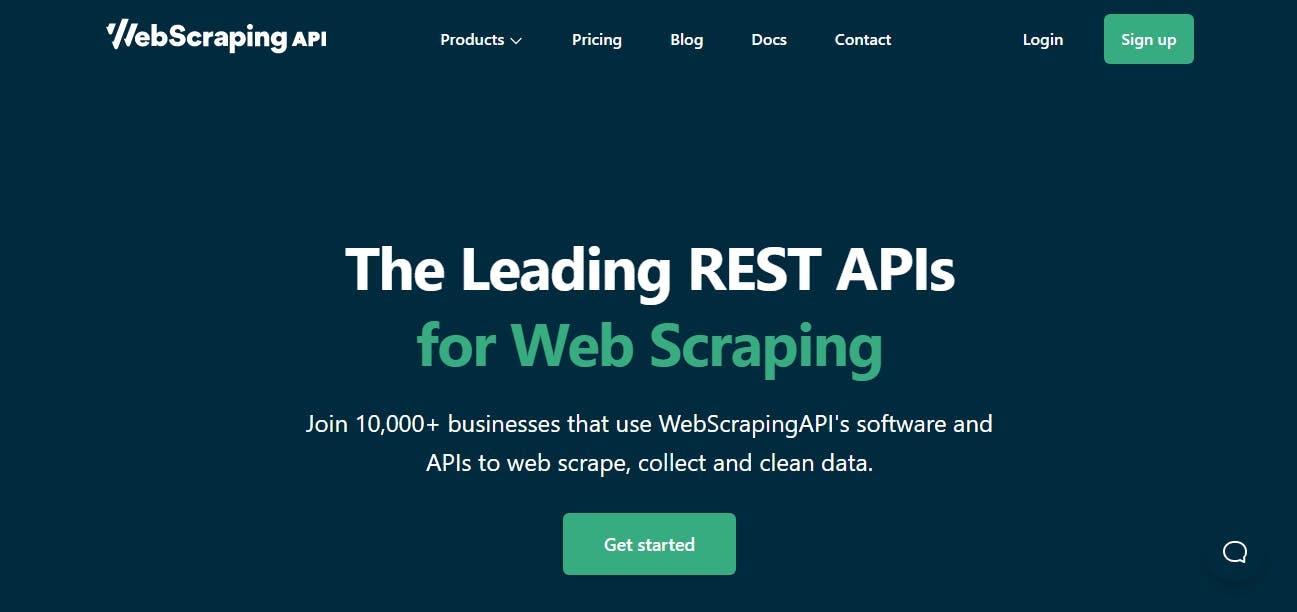
You can choose from 4 different subscription plans. The prices of these plans vary according to the number of API credits and concurrent requests. With all paid subscription plans, you can get to choose from any location in the US and EU. Business and Pro subscriptions offer all geotagging.
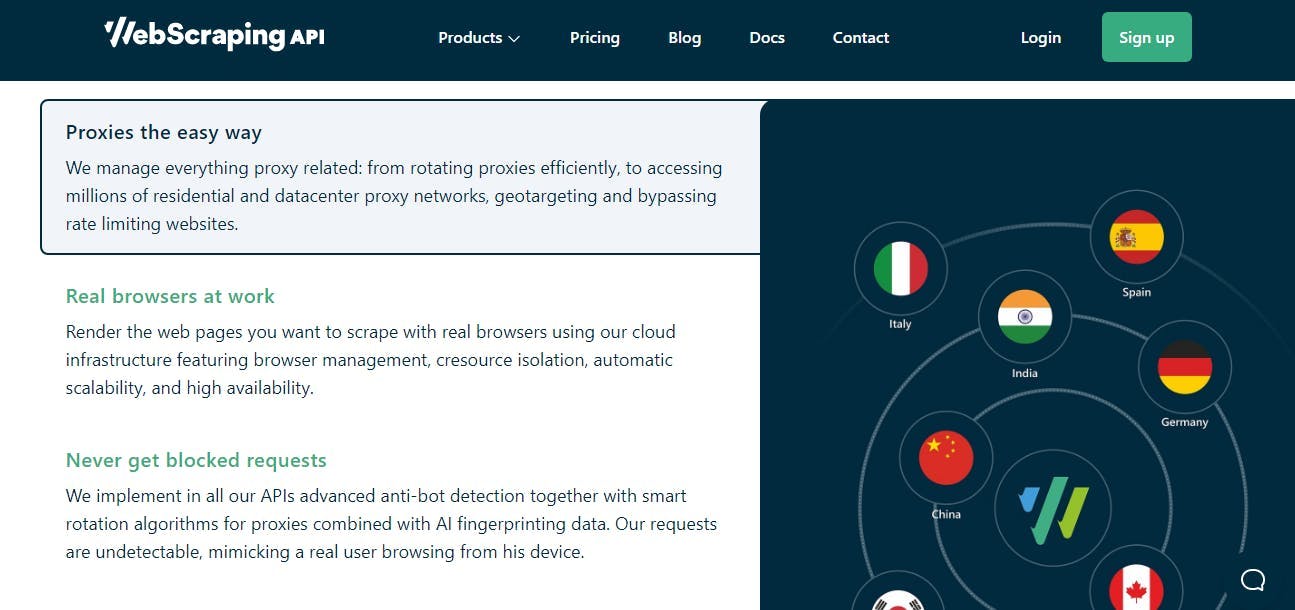
WebScrapingAPI has more than 100 million proxies with the option to choose between residential servers or data centers. Additionally, the API handles proxy rotation between calls, making it more user-friendly.
WebScrapingAPI pricing starts from $49/month, and the features we offer are amazing. It is worth to give our tool a try.
Features
- Web scraping 360
- Extraction of formatted data
- Top-notch security
- Screenshots of data
- 100M+ proxies
- AI proxy rotation
- API proxy
- Javascript rendering
- Anti-bot detection
- Automatic retry
- CAPTCHA solving
- Fingerprint manager
- Business-grade scaling
2. ScrapingBee

ScrapingBee is a popular tool for site scraping, and it will allow you to scrape a site without getting blocked. It offers both premium or residential proxies and classic or data-center proxies. With these, you won’t ever get blocked while scraping the web again.
It will allow you to render web pages inside a real browser or as if it was a real browser itself and enable you to manage thousands of headless instances through the latest version of Chrome. So, it will help if you want to handle the scraping pipelines yourself instead of dealing with headless browsers and proxies.
Features
- Rotating proxies
- Great JavaScript rendering
- Scraping SERPs
- Usual tasks of web scraping, such as extracting reviews, price monitoring, etc., without getting blocked
- Growth hacking
- Impressive documentation
- Easy Integration
3. Scrape.do
Scrape.do is a great tool for web scraping, which provides a fast, scalable, and easy-to-use proxy web scraper API. Scrape.do top the list regarding data accuracy, features, and value for money. It’s one of the most affordable web scraping programs.
Unlike its competitors, Scrape.do does not impose an additional fee for difficult-to-scrape websites like Google. It provides the finest price/performance ratio for Google scraping on the market.
Scrape.do also has a 99% success rate and an average speed of 2-3 seconds while gathering anonymized data from Instagram. Its gateway speed is 4 times faster compared to its competitors. This tool offers residential and mobile proxy access for two times less money.
Features
- Utilizing the rotating proxies, you can scrape any website
- Every API request generated by Scrape.do is rotated utilizing its proxy pool
- All plans include unlimited bandwidth.
- Fully customizable
- Only successful requests will charge fees
- Option for geotargeting in more than 10 countries
- Web pages that need to render JavaScript can be scraped using JavaScript.
- Super proxy feature: protects against data center IPs while allowing data scraping from websites.
Real-Life Examples of Using Site Scrapers
Customer Review Analysis
Businesses can receive valuable insights from their consumers’ feedback. It gives them ideas to evaluate and reevaluate their products to offer the best solutions their customers are looking for. Therefore, businesses can improve their products and services to keep existing customers happy and generate new leads.
To conduct this project, businesses can scrape data from any website with similar products. Then from the gathered data, they will understand what consumers are looking for and what they don’t like and design a product to satisfy consumers.
Python libraries like BeautifulSoup can help businesses in this manner. This library can help in extracting user reviews using HTML tags.
Amazon Price Scraping
To scrape price data from Amazon or other eCommerce websites, automated scraping can be quite efficient. It helps you to know the constant price changes and get the desired product with the best deal. So, you can easily adopt a project to automate price scraping for Amazon.
In this project, you can build a system that collects prices from eCommerce websites and makes a list. Thus, buyers can make informed decisions about where to purchase a product for the best value.
Octoparse is the best scraping tool for this project. It is a free SaaS web data platform with predefined methods to scrape data from eCommerce websites.
Sports Analytics
Any sports enthusiast taking part in occasional legal betting will need to have vast sports data to understand the trends of a match. To help with this, a sophisticated sports analytics scraping project can help exceptionally.
One can scrape authority sports websites to gain all the necessary data and player information for this project. A site scraper can help in this manner and give all the data in tabular format.
Political Data Analysis
Politics can essentially influence people’s lifestyles a lot. Even social media have become a powerful platform for various socio-political movements. Social media platforms can be scraped for data to conduct political analysis. In fact, alternative data sourcing is very effective in keeping up-to-date with the latest trends.
One can scrape these platforms by using the R programming language for this project. Thus, one can predict the forecast of political movements and make informed decisions accordingly.
News Aggregation
Nowadays, many channels are utilized for news, and it is becoming hard to keep track. Therefore, it is possible to design a scraping project to gather all the news at once.
In this project, one can scrape data from their preferable channel or channels to gather news. Next, they can arrange to learn about all the news they are interested in. The Web Content Extractor can be an excellent extractor tool for this project.
Equity Research
A company’s financial documents are required for equity research. This research helps portfolio managers to make informed decisions to conduct investments. So, a scraping project for equity research can help companies to generate the best possible report.
With this project, one can understand how the company is evolving financially and have strong data support. We recommend BeautifulSoup for this project.
Market Analysis
Hedge fund investors can conduct market research with an orderly-fashioned scraping project. This way, the whole research will take less time, and investors can easily gain essential information.
For this project, different forums can be scraped for data. Using Selenium’s web driver in Python can help with this task.
Site Scraping Best Practices
Here are some best practices of site scraping you should keep in mind:-
Checking the Terms of Service
You should check the website's terms of service you are looking to scrape. It will help you to avoid facing any potential legal issues. If possible, manage to get permission from the site owner before scraping it, as some webmasters might not like that.
Not Overloading Servers
You should not overload a website's server with too many requests when you are scraping data from it. It can get your IP address banned from the website. You can try spacing out your requests and not making too many requests simultaneously.
Gracefully Handling Errors
You will inevitably run into errors while scraping data at some point. Whether you are scraping data from a website that’s down or scraping data that’s not in your expected format, you need to be patient and have a gentle touch while dealing with errors like these. You won’t want to risk breaking things just because you are in a lot of hurry.
Reviewing Your Data
You need to review your data regularly. Web pages change sometimes, and the data you are extracting from a site might not be accurate anymore. Reviewing the data regularly will help you ensure that the information you are getting is accurate.
Scraping Responsibly
You need to be responsible while scraping a website and be respectful to the site you are scraping. This means not scraping a site too often and not scraping too much data from there.
Especially, do not scrape any sensitive data from a certain site. You also need to ensure that your scraper is up-to-date so that the website you are scraping doesn’t get broken by it accidentally.
Knowing When to Stop
You will face situations where you cannot extract the data you need from a site. You should know when to stop scraping and move on in such a situation. You must not waste your time forcing your site scraper to work, as you might be able to find other websites out there that have the data you require.
Watch Out for Duplicate URLs
The last thing you want to do is scrape duplicate URLs while scraping data. This subsequently causes you to scrape duplicate data. Multiple URLs with similar data can appear on a single website.
In this case, canonical URLs for duplicate URLs will point to the original URL. You should ensure not to scrape duplicate content. The handling of duplicate URLs is standard in various web scraping frameworks, like WebScrapingAPI.
What to Do When A Site Has Blocked You from Scraping?
These days, online scraping has become a very common phenomenon, and as a result, every website owner wants to stop their data from being scraped. They use anti-scraping solutions for this.
For instance, if a specific website is constantly being accessed from the same IP address, the target website may restrict that IP.
There are ways to get around these anti-scraping techniques, like proxy servers, that can be used to mask our real IP addresses. Several proxy providers alternate the IP address before each request.
Final Words
With this simple guide, you should be able to scrape sites easily and conveniently. With the right site scraper tool, you can save a lot of time and impact your business immensely.
WebScraperingAPI should be your go-to site scraper tool, because of its convenience, security, accuracy, accessibility, and affordable price point. Especially, if the proxy is important to you, there is no better site scraper than WebScraperingAPI.
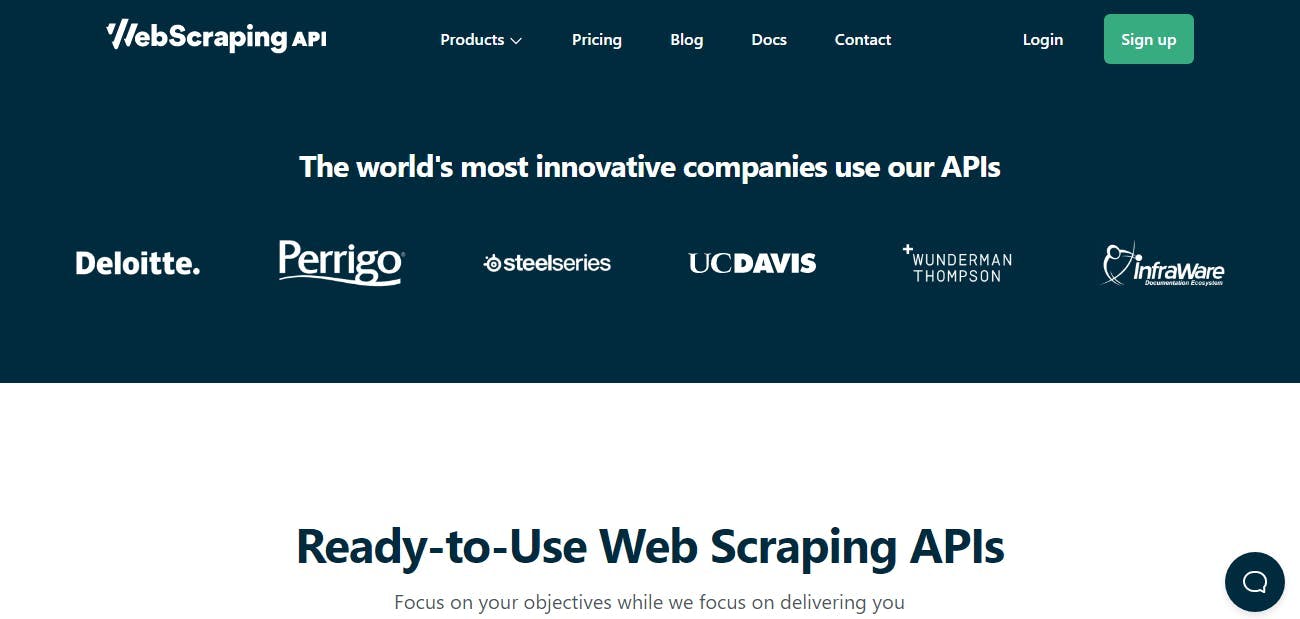
The Starter plan is for $49, comes with 100k API credits and 20 concurrent request, while the Grow plan offers 1M API credits and 50 concurrent requests, respectively. For large-scale projects, you can choose the Business or the Pro subscription. All of these plans come with Javascript rendering and AI proxy rotation.
Most importantly, you get a free trial period for all these plans!
News and updates
Stay up-to-date with the latest web scraping guides and news by subscribing to our newsletter.
We care about the protection of your data. Read our Privacy Policy.

Related articles

Effortlessly gather real-time data from search engines using the SERP Scraping API. Enhance market analysis, SEO, and topic research with ease. Get started today!

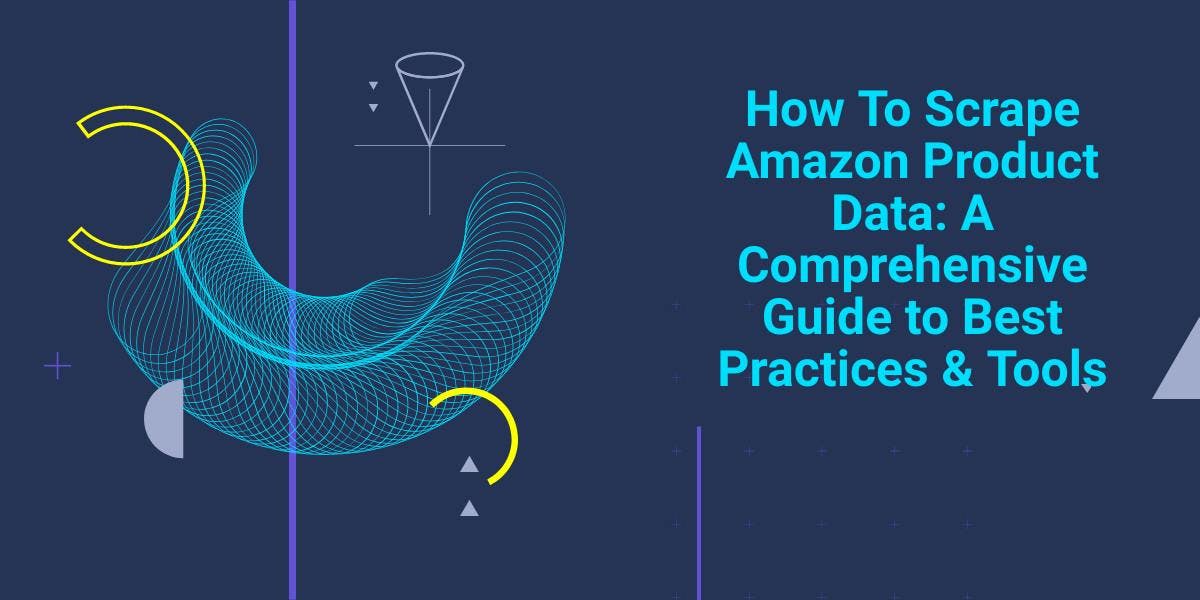
Explore the complexities of scraping Amazon product data with our in-depth guide. From best practices and tools like Amazon Scraper API to legal considerations, learn how to navigate challenges, bypass CAPTCHAs, and efficiently extract valuable insights.

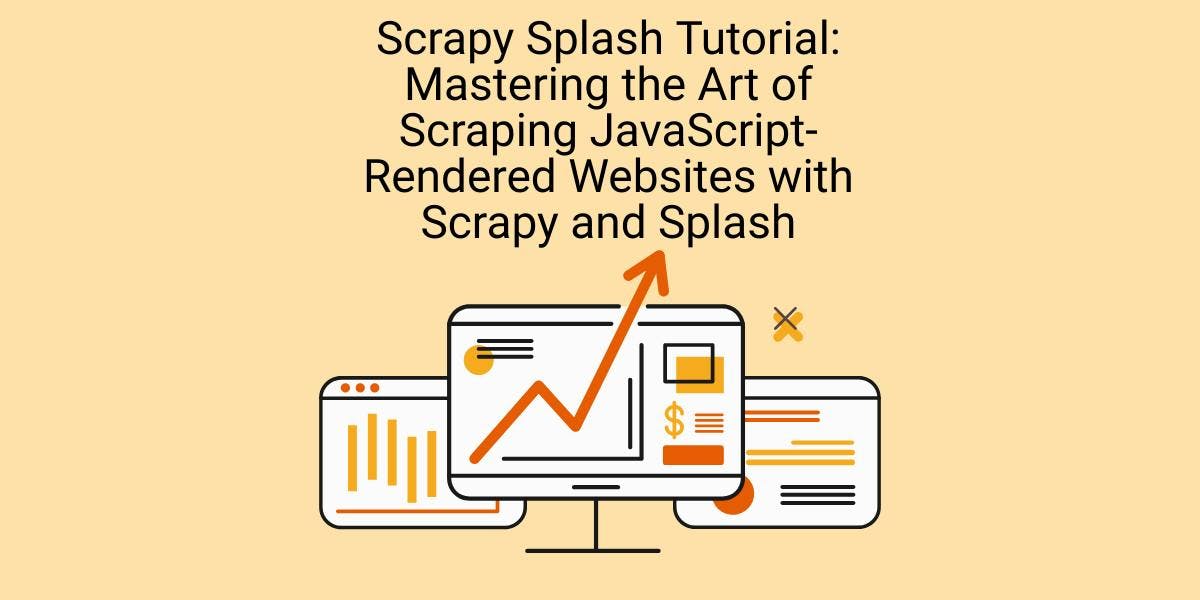
Learn how to scrape dynamic JavaScript-rendered websites using Scrapy and Splash. From installation to writing a spider, handling pagination, and managing Splash responses, this comprehensive guide offers step-by-step instructions for beginners and experts alike.
