Top 7 Best Charles Proxy alternatives for you
WebscrapingAPI on Nov 01 2022
Charles is a web debugging proxy for HTTP and HTTPS network traffic, that allows you to monitor and analyze the traffic. It is one of the oldest debugging tools in the market, and therefore your expectations will be that new entrants into this space will bring innovative features.
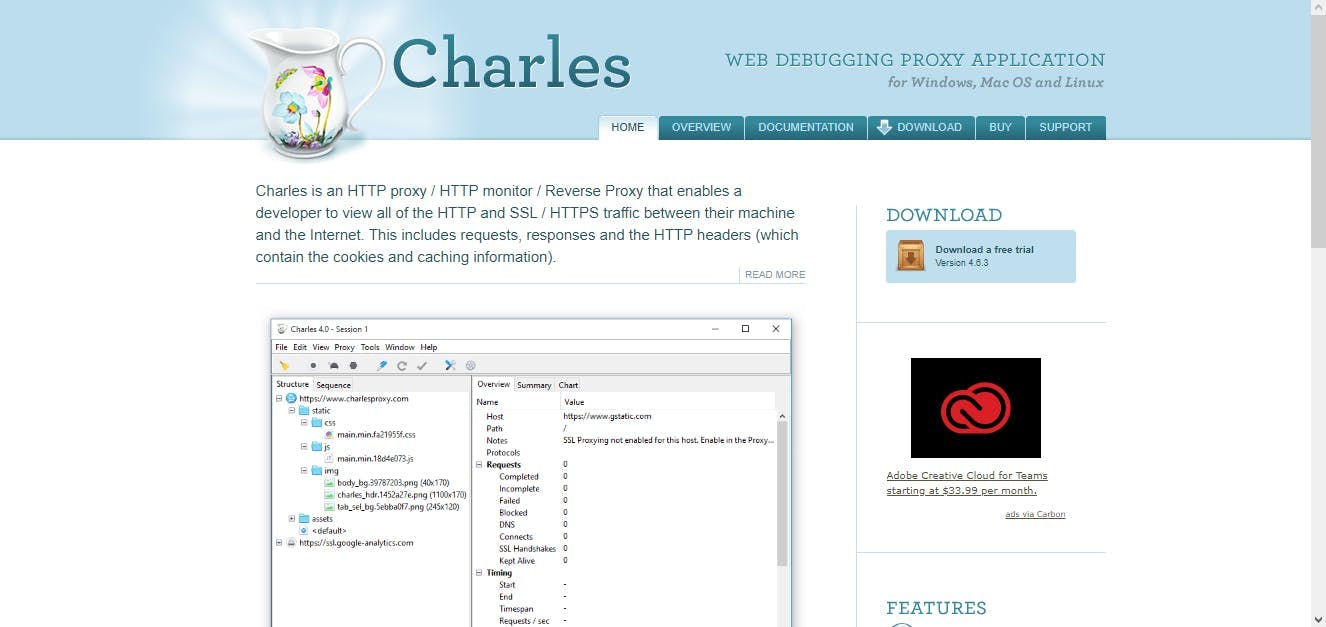
Despite facing high competition in the market, Charles proxy remains the better option. Charles has some unique features that ensure it stands out in the market. They include:
Features
- It handles HTTPS better compared to its alternatives.
- You can view JSON, XML, and other responses as a tree structure or text.
- You can use the Charles proxy to simulate slower internet connections. This way, you can discover errors and bugs during such connections.
- It allows you to adjust the bandwidth to any number of bytes per second to determine the exact speed you want to test for.
- You can also use Charles as a SOCKS proxy or set up port forwarding, using the Port Forwarding tool, for any TCP/IP or UDP port.
- It has The Mirror tool, which saves responses to a disk, creating a mirror copy of the website you are browsing.
- It has the Autosave tool, which saves and clears the recording session at a specific interval, which can be helpful during longer recording spans.
- It has Block Cookies which block cookies in network requests.
Pricing
- $50 for a license.
- There is a free 30-day trial, which allows you to test out the tool before using it.
7 Best Charles Proxy Alternatives
1. Fiddler
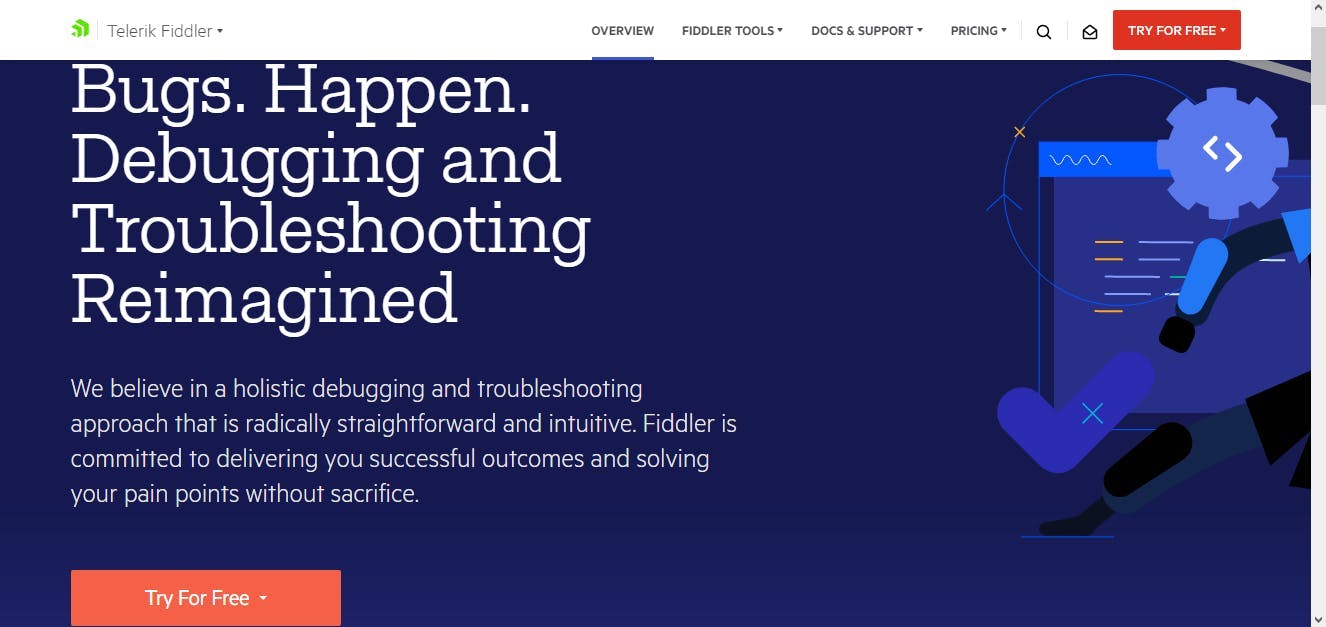
Fiddler is a web debugging proxy tool for Mac, Windows, and Linux devices. It allows you to track and inspect HTTP and HTTPS traffic from web and desktop applications to discover bugs and fix them.
Features
- Allows you to test applications, not just browsers, for bugs. You can even mock or modify application requests without changing the code to test any app request.
- You can also debug using it on mobile phones (iOS and Android). There is also a Chrome extension you can use for troubleshooting.
- It allows you to analyze and monitor web traffic to ensure everything goes smoothly and cookies are transferred correctly.
- You can see whether your web application is giving errors and fix them.
Pros
- You can always use your browser's built-in inspector mode for debugging solutions.
- It allows you to test mobile and desktop apps that are not browsers since your browser's tool can only test things inside the browser.
- You can mock requests or intercept requests.
- Captures all HTTP(S) requests made by the network.
Cons
- It doesn't capture local-host traffic in IE.
- It doesn't allow you to view errors below the HTTP level you are currently on.
Pricing
Changes over time.
2. Wireshark
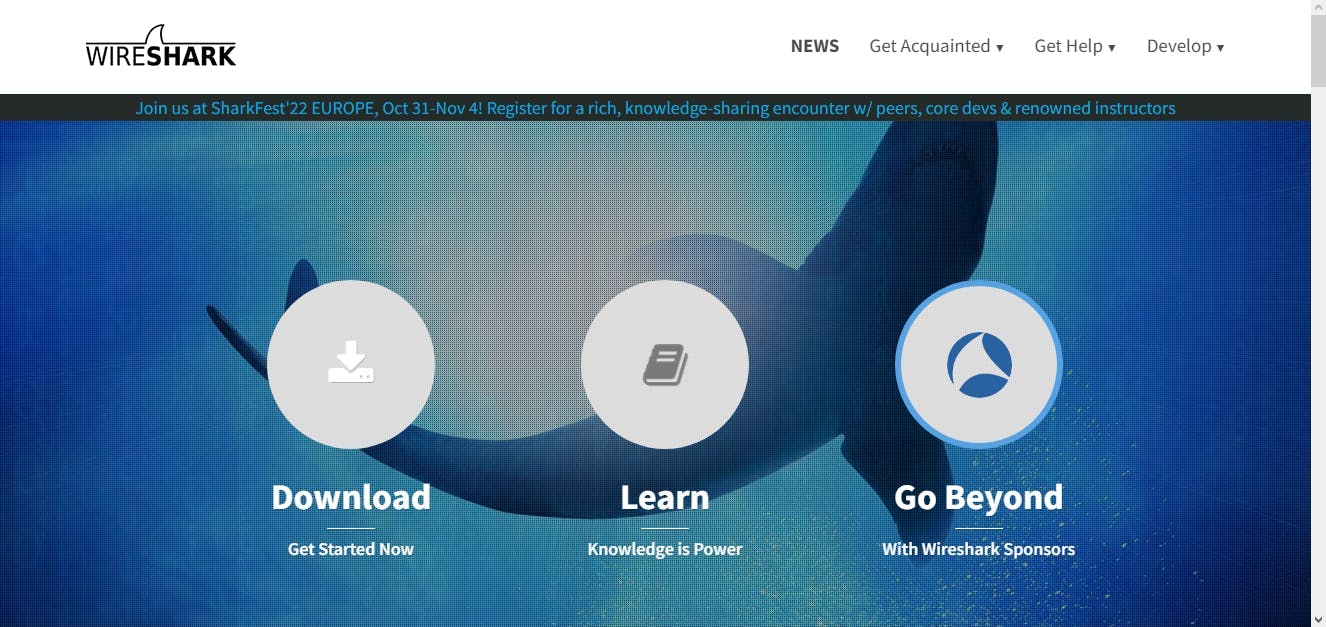
Wireshark is one of the most widely used protocol analyzers in the world.
Features
- Wireshark can help you discover server bugs, bugs in the TCP/IP protocol that the browser uses, and the layers below.
- Since Wireshark can capture any network packet, you can get a lot more information out of it.
Pros
- You can inspect hundreds of protocols using Wireshark and use offline analysis.
- It supports many platforms; Solaris, FreeBSD, NetBSD, and the top three OS: Linux, Windows, and Mac.
- Wireshark supports decryption for many protocols, such as IPsec, ISAKMP, and Kerberos.
- It supports a wide range of capture file formats.
- Wireshark is open source.
- Wireshark allows you to browse and modify the source code to fit your needs better, giving you more flexibility.
Cons
- Their debugging services are pretty expensive.
Pricing
Changes over time.
3. HTTP Toolkit
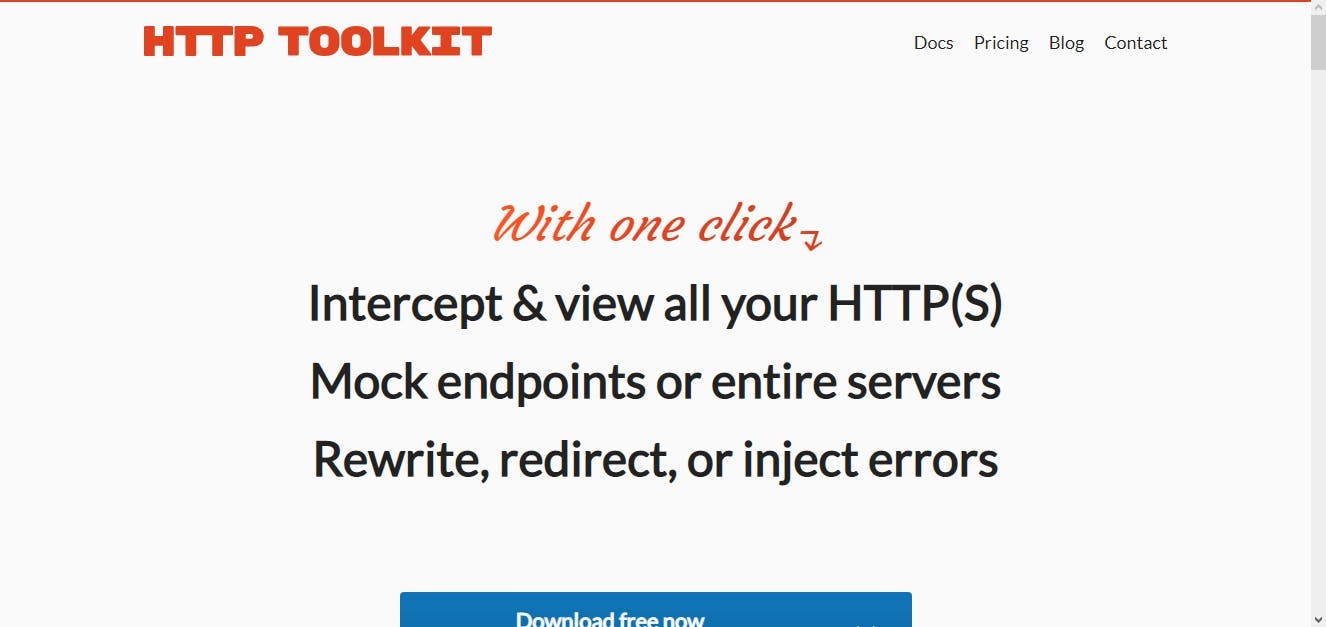
HTTP Toolkit is an open-source debugger. It acts as a proxy for HTTP(S) connections.
Features
- You can intercept and monitor all HTTP and HTTPS, mock requests, modify requests, and rewrite requests.
- You can inject errors.
- You can capture HTTP traffic from desktop browsers, Android applications, Android browsers, and Scripting languages.
- It's got great filtering tools to help you highlight and skim through traffic.
- With the Pro version, you can run tests with automated mock responses.
Pros
- HTTP Toolkit is simple and easy to use.
- It is open source; hence you can view the source code on GitHub and edit it.
- A pro version will give you access to special features such as automated mock responses. With the Pro version, you can redirect requests to another server, inject timeouts, simulate connection failures, set advanced customizations, and more.
Cons
- It has a Pro version which is not open source.
Pricing
- The Pro version only costs $14/month.
- The team plan costs $22/month per team user, giving you access to features like centralized billing and team workspaces.
4. Proxyman
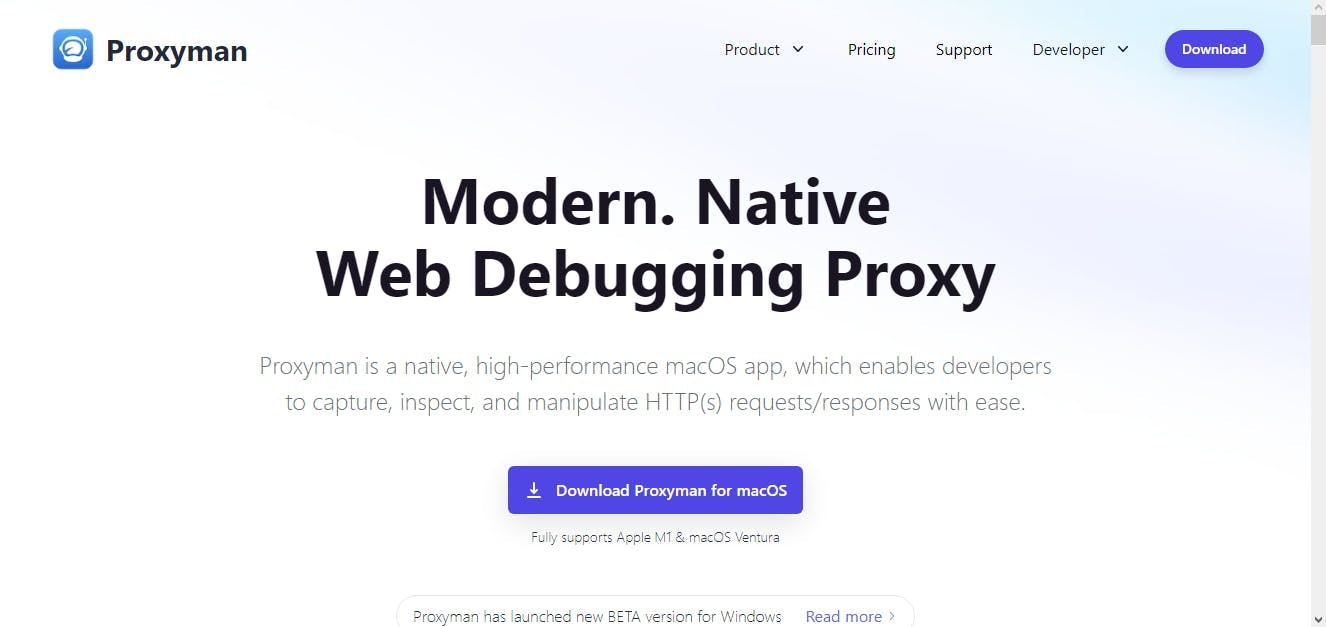
Proxyman is a web debugging tool for Mac devices. It allows you to capture and monitor HTTPS traffic requests.
Features
- Pin your favorite apps or websites
- Filter URLs based on protocol
- Customize the layout of your workspace
- Syntax highlighting
- Proxyman acts as a man-in-the-middle proxy to log traffic from and to your applications and the SSL server.
Pros
- You can modify requests and responses by using the Breakpoint Tool to stop a request before it goes to the server or stops a response to your application.
- You can use the scripting tool to use JavaScript to monitor network traffic, including requests and responses.
- You can highlight specific requests or add comments and use a wide range of filters during your testing.
- You can capture traffic not only from simulators but also from physical Android and iOS devices.
- Proxyman uses the Atlantis framework to monitor and inspect all HTTP and HTTPS traffic from your mobile iOS app without requiring you to install any certificate.
Cons
- Proxyman does require you to purchase a license before using the software. However, the license is perpetual, though you will need to renew it if you want to receive updates after a year.
In other words, the license gives you access to the software for as long as you want, with one year of free updates. After that, if you do not renew your license, you can continue using the software, but you won’t get any updated versions.
However, renewing your license comes with a 35% discount compared to the base price.
Pricing
Licenses start at just $59 for one Mac device or two licenses for iOS. However, you can double that for just $10 extra ($69) and get Proxyman for two Mac devices and four iOS phones.
5. SmartSniff
SmartSniff lets you debug TCP/IP packets that pass through your network adapter. That can help you discover bugs and errors in the TCP/IP protocol layer.
Features
- You can view the data you captured as a sequence of conversations between the client and the server.
Pros
- it works on older Windows devices, including Windows XP and even Windows 2000! You can even go earlier and use it with Windows 1998, Windows ME, and Windows NT!
- It has Raw Sockets that you can use to capture data on Windows devices, from Windows 2000 and up, without installing a driver.
- It allows the WinPcap capture driver, which supports all Windows versions, starting from Windows 1998 and including Windows ME, NT, Windows 2000, Windows 2003, Windows XP, and Windows Vista.
- SmartSniff is available in multiple languages.
Cons
- outgoing SPI packets are not captured.
- It has not been updated for years.
Pricing
Changes over time.
6. HTTP Debugger
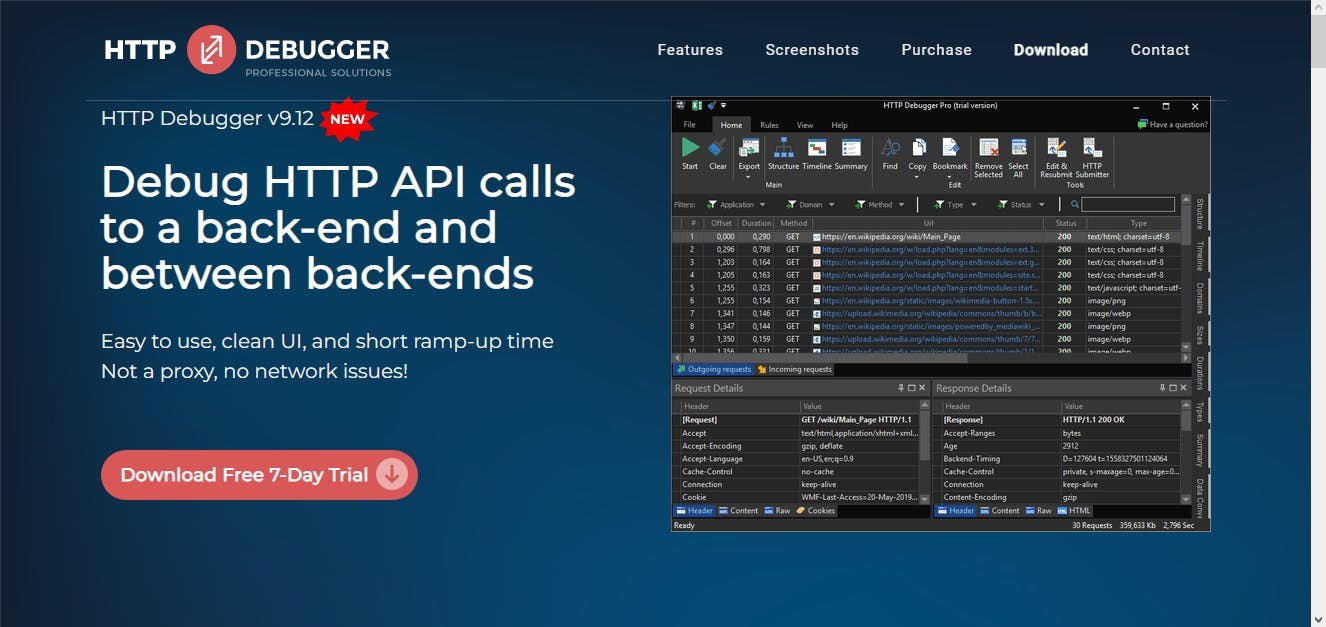
HTTP Debugger is a tool for debugging HTTP API calls between a web browser or any application using the HTTP/HTTPS protocol and a web server.
Features
- You can inspect traffic, edit requests, and discover errors. For example, you can edit the request to add a header, remove cookies, etc.
- It is an excellent tool for documenting errors occurring while connecting to and integrating third-party systems.
- You can isolate and fix performance bottlenecks.
- You can discover undocumented features when integrating with third-party applications and detect fake authentication and other security issues.
- You can decrypt SSL traffic from any application or browser (including Android emulators).
- You can export data from the tool to Excel or JSON, TXT, CSV, and XML formats. This way, you can analyze the data again later.
- By creating highlighting rules, you can highlight specific errors or slowdowns.
- You can also visualize your traffic using the charts the tool gives you.
Pros
- It is NOT a proxy. That means you do not have to change your browser’s configuration for a proxy.
Pricing
Licensing starts at $69 per license, but you can get discounts by purchasing licenses in bulk.
7. WebScrapingAPI
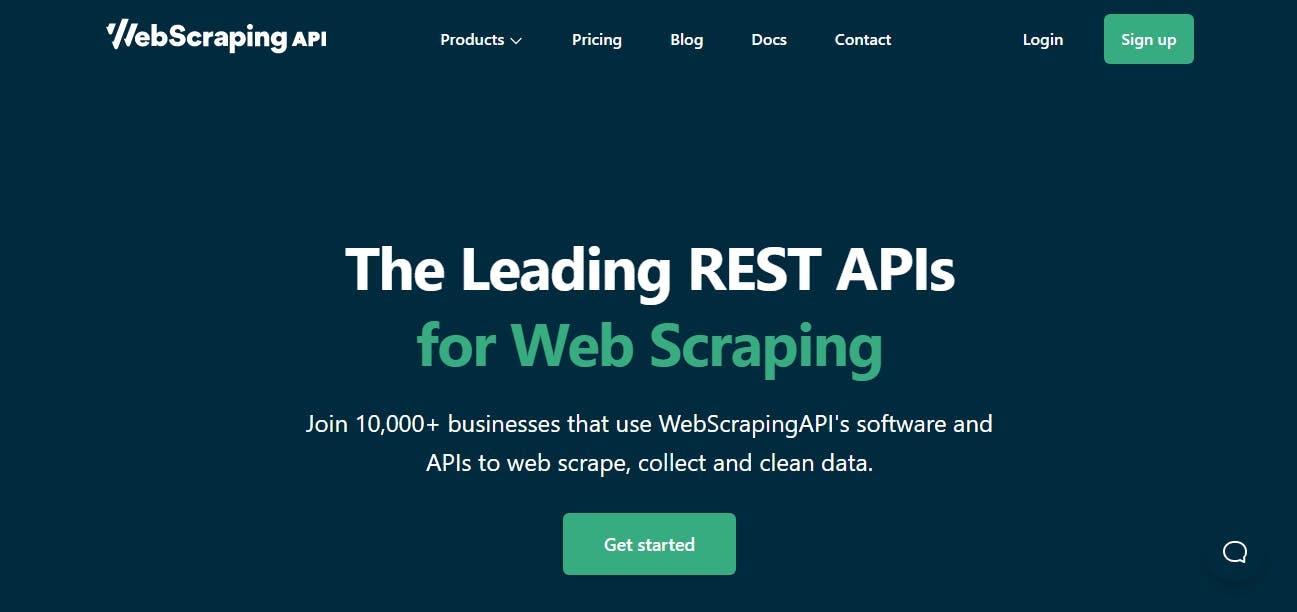
WebScrapingAPI is one of the best scrapers for data from websites or applications. WebScrapingAPI is a proxy consisting of many other tools that could interest you if you use Charles proxy and its alternatives.
Some of the services include; data scraping, HTML creation, and many more. I highly recommend using WebscrapingAPI alongside Charles proxy and its alternatives to achieve the best results.
The API has been tested severally and constantly receives positive customer reviews. Let's dig in.
Unique features of WebScraping API
- Allows you to make XML HTTP requests from browsers.
- Allows users to make HTTP requests from nodes.
- WebscrapingAPI supports the promise API.
- The user can intercept request and response commands.
- There is no other JavaScript library that allows users to intercept commands.
- WebScrapinAPI transforms requests and responses to data.
- WebScrapingAPI enables automatic transformation for JSON data.
- You must send a command to convert JSON data to other JavaScript libraries.
- WebScrapingAPI allows its users to make concurrent HTTP requests.
- WebScrapingAPI has client-side support that protects the users against XSRF.
- WebScrapingAPI allows its users to make requests to external servers from their browsers.
- There are consuming arrays from WebScrapingAPI responses.
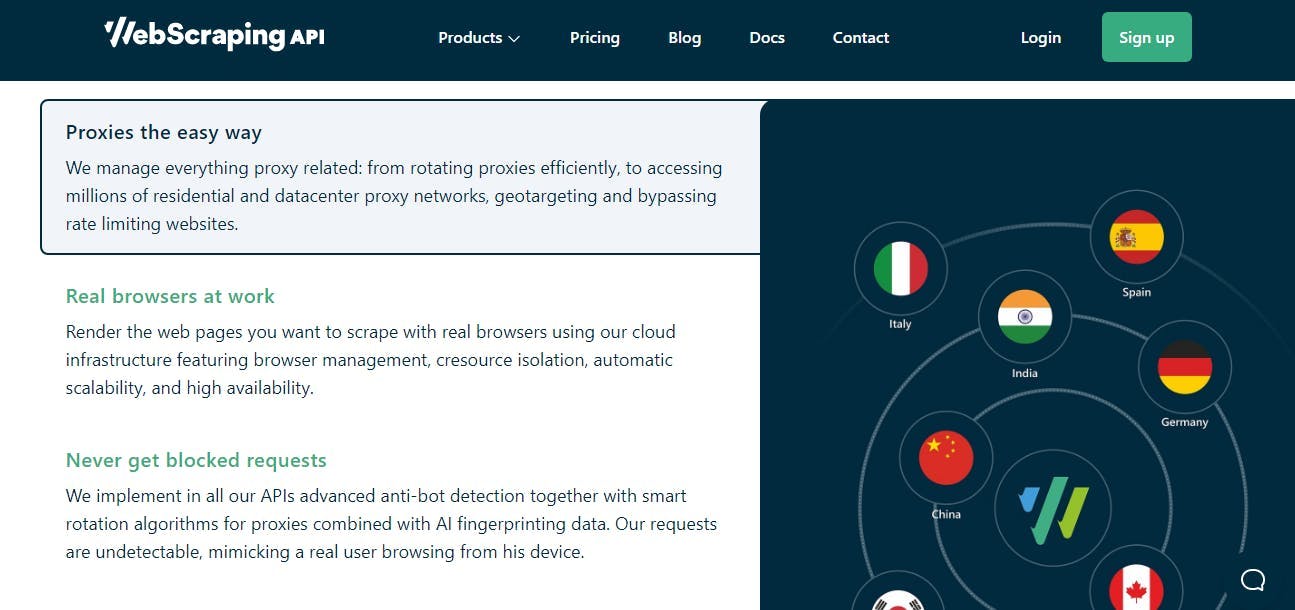
Why WebScrapingAPI is my Charles Proxy alternative
WebScraping API has unique features that accomplish your debugging tasks more efficiently than Charles proxy and its alternatives. The features give high-quality results that are top-shelf in the market today.
Web developers and application developers are more likely to use WebScraping API because it makes their work very easy while achieving the best results.
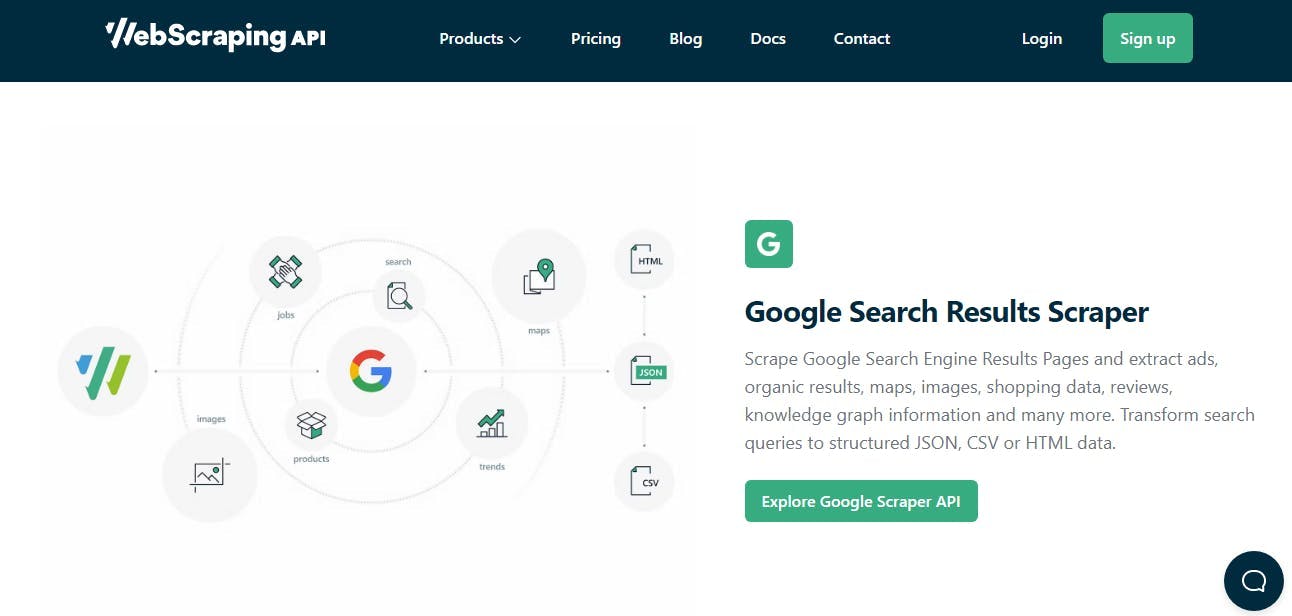
WebScrapingAPI is affordable compared to Charles proxy and its alternatives. It also offers monthly and annual subscription packages, providing users with options. Compared to Charles proxy and its alternatives. If you are on a budget, WebScrapingAPI is your best option for debugging services.
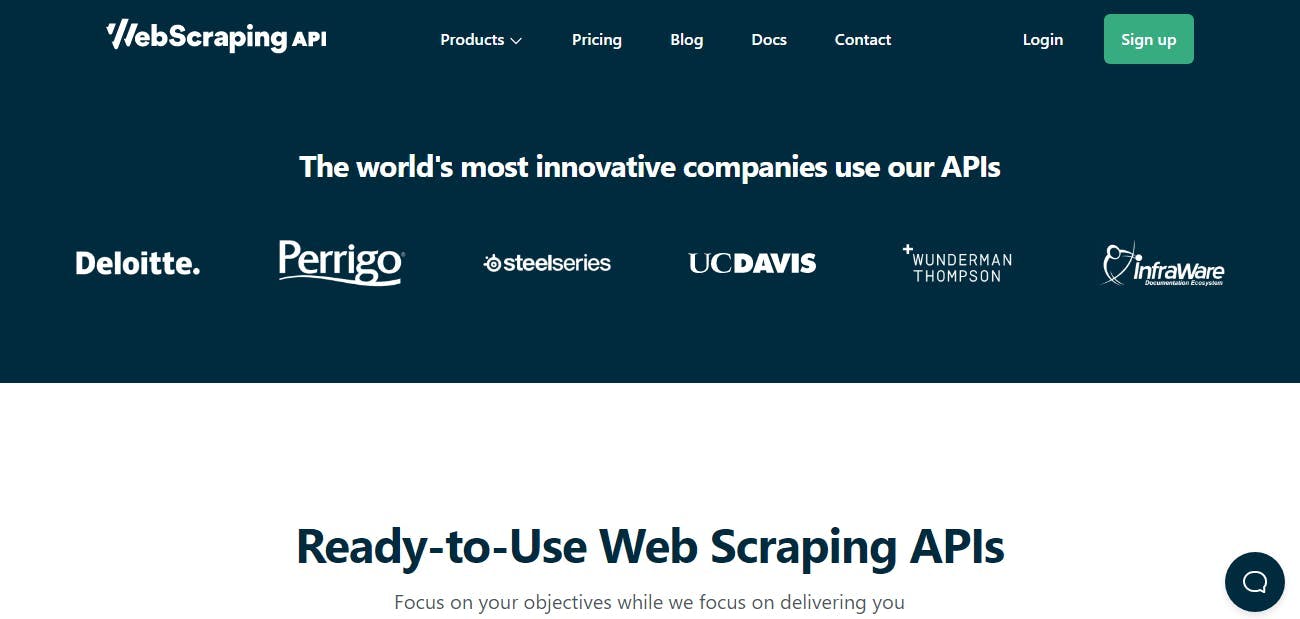
Also, if you are a company that requires a variety of tech services ranging from scraping to debugging, using WebScrapingAPI will save you cash since all the services are under one package, which is discounted for bulk consumers.
WebScraping API also has excellent customer service with customer care representatives you can easily reach. Unlike other companies, WebScrapingAPI has invested in customer satisfaction by putting you first. They are fast to reply and fix any queries.
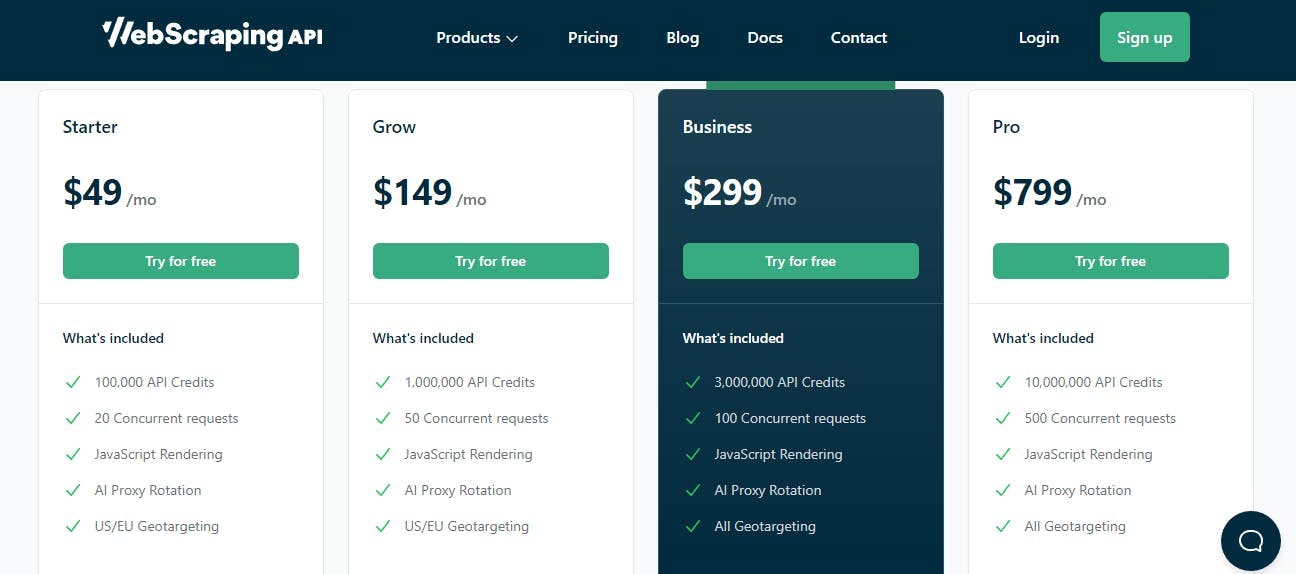
All said and done; it is clear WebScrapingAPI beats other Charles proxy alternatives. So, if you're looking for a robust, affordable, and effective web scrapping tool, WebScarpingAPI is your choice. Starter plan starts at $49/ month. Subscribe to our services for all your technology solutions and learn how we can help you grow your company.
News and updates
Stay up-to-date with the latest web scraping guides and news by subscribing to our newsletter.
We care about the protection of your data. Read our Privacy Policy.

Related articles

Scrape Amazon efficiently with Web Scraping API's cost-effective solution. Access real-time data, from products to seller profiles. Sign up now!

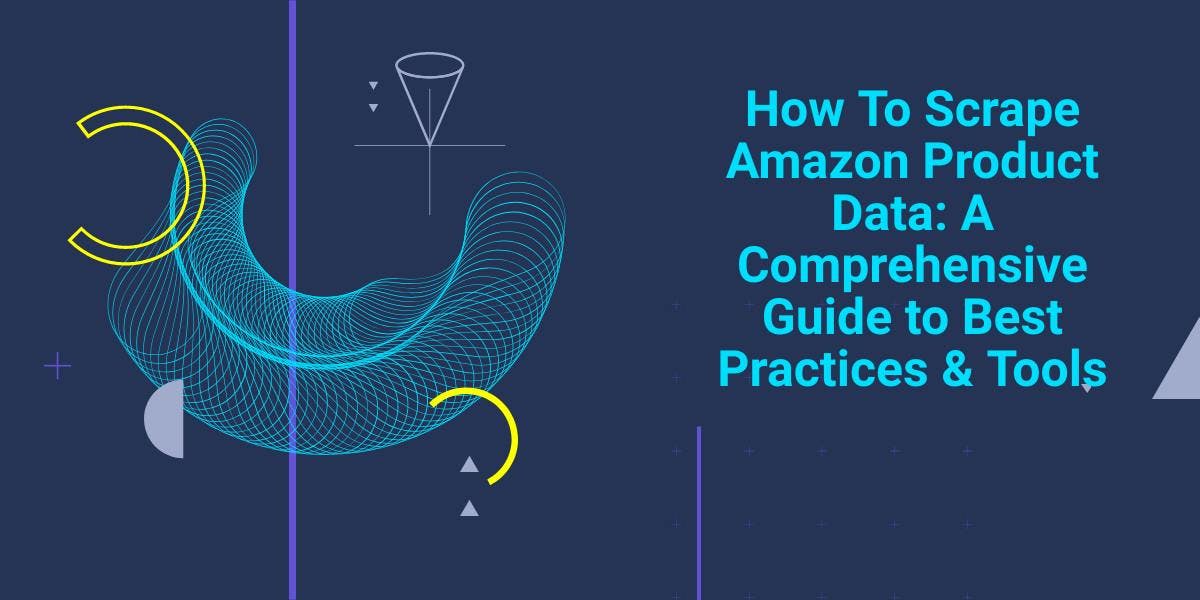
Explore the complexities of scraping Amazon product data with our in-depth guide. From best practices and tools like Amazon Scraper API to legal considerations, learn how to navigate challenges, bypass CAPTCHAs, and efficiently extract valuable insights.

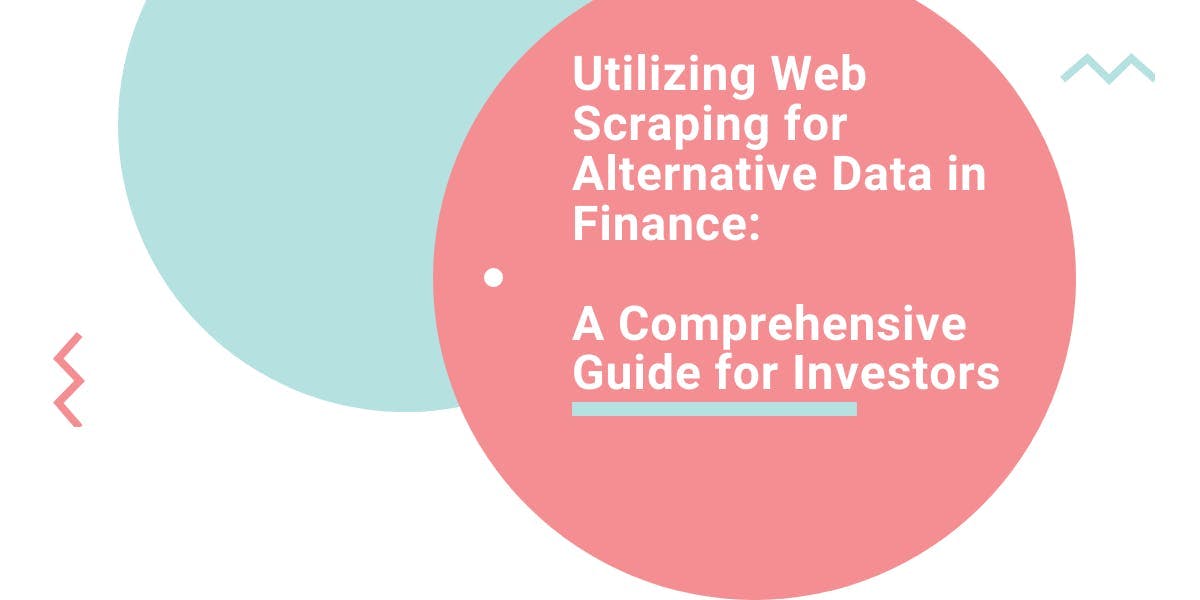
Explore the transformative power of web scraping in the finance sector. From product data to sentiment analysis, this guide offers insights into the various types of web data available for investment decisions.
