Best Website Data Scraper Tools For Extracting Web Data - 2023
WebscrapingAPI on Nov 02 2022
What is Web Scraping?
Web scraping is the technique of getting information from a website. Depending upon your requirements, data extraction may be performed with coding or immediately with a web scraping tool.
Website data scraper tools are used for retrieving vast amounts of available data from websites. It processes data collection and transforms scraped data into languages of your preference, including JSON, HTML, Excel, text, and CSV.
Data acquired from websites may be utilized for a variety of purposes, including:
- Monitoring chat history
When a company wants to know the perception of their customers about them on social media, it will need to use web scraping to get relevant data. Data from social media may give significant insights into purchasing patterns and customers' online impressions of a company. Businesses may use the data acquired through web scraping to increase their consumer retention.
- Regular data updates
In the eCommerce market, data monitoring is critical. It is used to track rivals, analyze client sentiment, and understand a basic understanding of the market. It can assist businesses that wish to sell online in locating the finest items for sale.
- Building new websites
Web scraping may be helpful when you need a significant volume of data. For instance, to build an actual website, you'll need to collect data from various sources.
To collect all information, you must use a robust web scraping approach to extract data from various sites, even complicated ones.
How To Scrape Website Data?
By removing the underlying HTML code and data from a database, a web scraper employs algorithms to retrieve structured data and information from a website.
Several sub-processes are involved in data extraction, from keeping your IP from being blocked to parsing the source page to producing data in a manner that is amenable to data cleaning. Online scrapers and data scraping software make the procedure simple, quick, and accurate.
There are two main methods for scraping data. They are as follows:
1. The standard method, which employs Python and JavaScript
You may create a web scraper in Python utilizing frameworks such as Scrapy, beautifulsoup4, and others. These platforms aid in making the programming process easier. Scraping data using Python and JavaScript might be a challenging undertaking for someone who needs to gain coding experience.
There is a steep learning curve, and it takes time. Here's a step-by-step tutorial on the procedure in case you need it.
Why do I prefer Python over other programming languages?
Websites often change along with the content, and the site framework changes regularly. Python is a user-friendly language that is applicable and very efficient. As a result, users could alter their code and keep up with the speed of online upgrades.
Python has a broad set of established libraries, making it efficient. For instance, beautifulsoup4 could assist us in retrieving URLs and data from websites. Furthermore, pandas, re, and NumPy might assist us in cleaning and processing the data.
2. Using Web Scraping Software
A website data scraper collects the fundamental HTML code and the data saved on a server. After that, the scraper can duplicate a whole website's content elsewhere. These tools simplify data scraping, requiring the user to write only one line of code.
With web scraping tools, you can incorporate web data and extract it in various formats. With a few clicks, you can scrape web pages automatically. You can plan data gathering, select subdomains, and increase extraction speed using these tools.
Benefits of using a website data scraper
1. Speed
When the process is automated, a lot of data is scraped. Now, tasks that used to take weeks or months to do may be finished in a matter of minutes.
2. Automated data collection
Regularly capturing and pasting the information is a considerable inconvenience. When you want to collect from thousands of web pages on a routine basis, there are other options than copying and pasting a significant quantity of data. Without human involvement, data can be extracted from websites via web scraping.
3. It is an approach that is economical.
A widespread misconception about web scraping is that individuals must either use specialists or learn how to code on their own, both of which involve significant time and financial commitments. Contrary to popular belief, there are several online scraping tools and services on the market nowadays.
Thus, programming is not necessary to collect data from websites.
4. Get clear, organized data
Since the data obtained needs to be organized and ready for use, cleaning and rearranging it comes after acquiring it. Unstructured and semi-structured data are transformed into structured data using online scraping techniques, and the content of web pages is sorted into formats that are easy to understand.
5. The data gathered is more precise.
Web scraping also enhances the precision of data extraction by removing human errors from the equation.
Top 10 tools for website data scraping
It might be tough to select the best Web Scraping Tool that satisfies your company’s needs, especially with the wide range of Web Scraping Tools on the market. Here is a thorough overview of the Top 10 Web Scraping Tools to help you narrow your search.
- ParseHub
- ScrapingBee
- Diffbot
- AvesAPI
- Import.io
- Scraper API
- Grepsr
- Scrapingdog
- Octoparse
- WebScrapingAPI
1. ParseHub
A free web scraper program called ParseHub was created to gather data from the internet. The desktop software for this utility is available for download. It offers more functionality than most other scrapers, such as the ability to scrape and download files and photos, as well as CSV and JSON files. Here is a list of some other attributes.
Features
- IP rotation Automated data storage via the automated cloud retrieval
- Before fetching data, use SQL statements to sanitize text and HTML
- Webhook & API for integrations
- Downloads via the REST API in JSON and Excel format
- Get information from maps and tables
- Pages that scroll forever
- Get information after logging in
Other Highlights
Pricing: - $149 - $499/month (200 pages of material are covered in 40 minutes by the free plan, along with five public projects)
Best for IP Rotation and JS Rendering
2. ScrapingBee
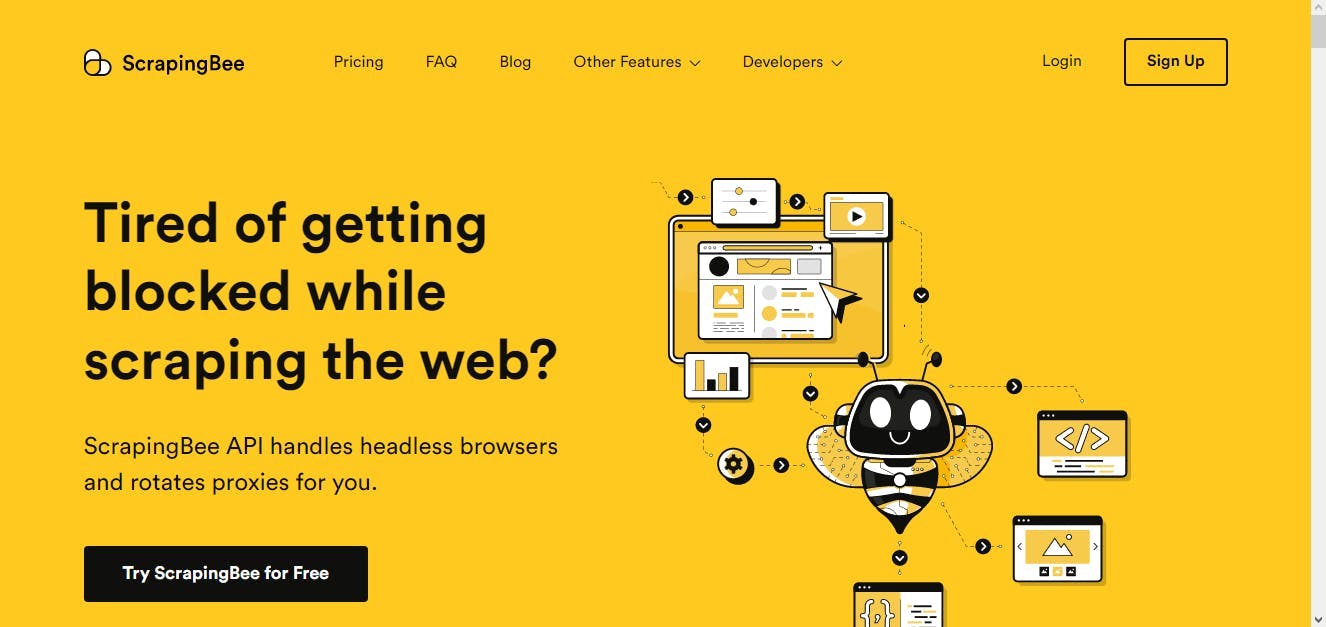
Another well-known data extraction tool is ScrapingBee. It displays your website as if it were a regular browser, allowing you to use the most recent Chrome version to handle hundreds of headless sessions.
Thus, they assert that working with headless browsers like other online scrapers wastes time and consumes CPU and RAM.
Features
- JavaScript emulation
- Proxies that rotate
- Daily web scraping operations without being restricted, such as real estate scraping, cost tracking, and collecting feedback.
- Collecting search engine results
- A growth hack for lead generation
Other Highlights
Pricing: - $29 - $99/month
Best for IP Rotation, JS Rendering, and Geolocating.
3. Diffbot
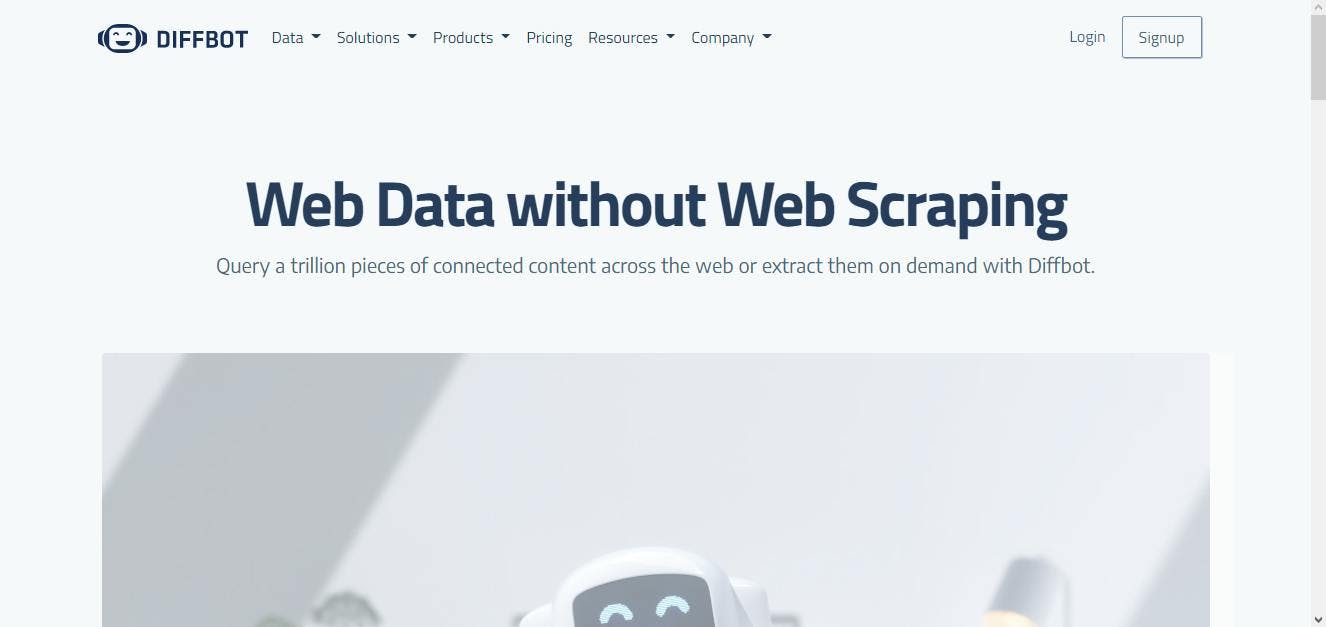
Another website data scraper that offers information taken from websites is Diffbot. One of the best content extractors out there is this data scraper. With the Analyze API functionality, you can detect sites and retrieve goods, publications, debates, videos, or photographs.
Features
- API for goods
- HTML and clear text
- Organized search to display only relevant results
- Using visual processing to scrape the majority of websites that don't use English
- Formats JSON or CSV
- The video, conversation, article, product, and picture extraction APIs
- Individual crawling settings
- SaaS fully hosted
Other Highlights
Pricing: - $299 - $899/month
Suitable for IP Rotation, JS Rotation, and Geolocating.
4. AvesAPI
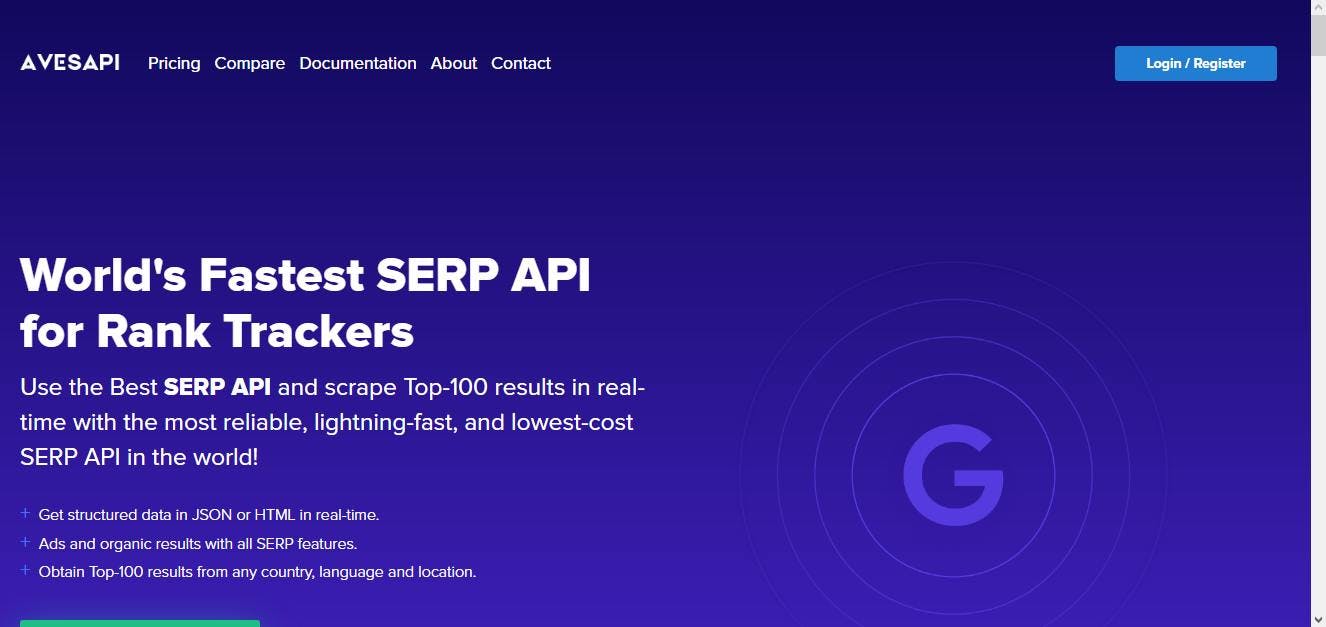
To scrape structured data from Google Search, developers and agencies can use the SERP (search engine results page) API service AvesAPI.
AvesAPI, in contrast to the other services on our list, has a clear focus on the information you'll be retrieving, as opposed to a more general web scraping. Thus, SEO tools, agencies, and marketing experts should use them.
With the help of its intelligent distributed system, this website data scraper can extract millions of keywords. That entails doing away with the time-consuming task of verifying SERP results and avoiding CAPTCHA.
Features
- Real-time access to structured data in JSON or HTML
- Get the top 100 results in any language and region
- Search by location to get nearby results
- Analyze transaction data for products
Other Highlights
Price: - $50 - $800 per month
Recommended for IP Rotation and Geolocating
5. Octoparse
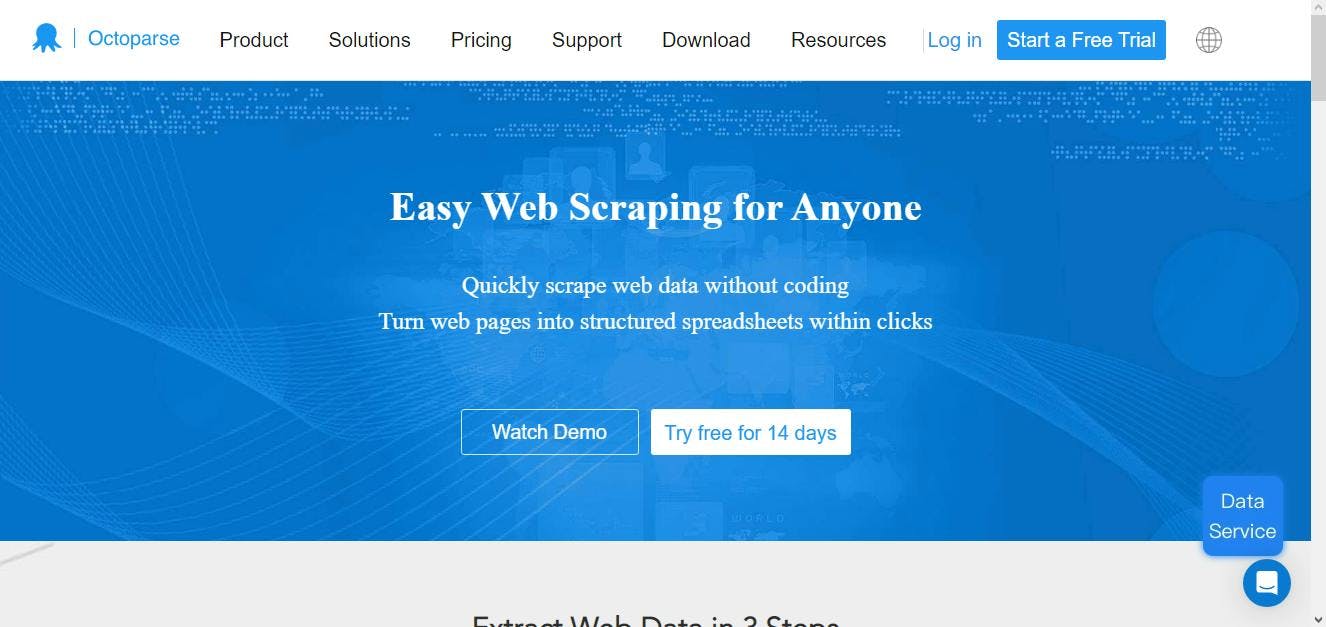
One exceptional no-code web scraping tool is Octoparse. It offers cloud storage for the data that has been retrieved, as well as IP rotation to keep IPs from being blacklisted. Scraping can be scheduled for any particular time. Additionally, it has an endless scrolling capability. CSV, Excel, and API formats are all available for download results.
It is the best option for non-developers searching for a user-friendly interface to control data extraction procedures.
Features
- There is a website extractor and hosting option for users who wish to run scrapers on the cloud.
- Using a point-and-click window scraper, you can fill out forms, display JavaScript, navigate through an endless scroll, and many other things.
- Scraping anonymously from websites to avoid getting blocked.
Other Highlights
Pricing: - $75/month
Recommended for IP Rotation and JS Rendering
6. Import.io
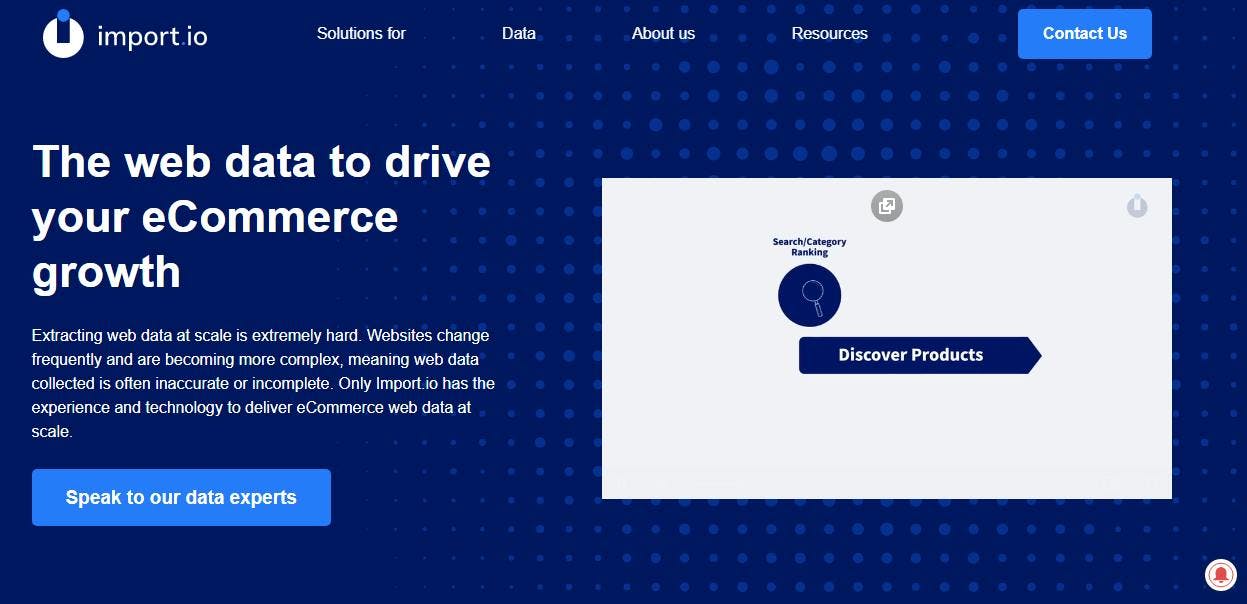
Import.io, a web scraping application, aids in mass data collection. Accuracy, comprehensiveness, and dependability are all provided while offering operational administration of all your site data.
By importing the data from a certain web page and transferring the obtained data to CSV, Import.io provides a builder that allows you to create your datasets. Additionally, it enables you to construct more than 1000 APIs based on your needs.
Along with free Mac OS X, Linux, and Windows applications, Import.io is available as an online utility.
Features
- Real-time data scraping
- REST API
- Support options include a Help Desk, Knowledge Base, FAQs, Forums, and others.
- Website automation
Other Highlights
Pricing: - You need to schedule a meeting. User plans are provided based on your requirements.
Suitable for IP Rotation and JS Rendering
7. Scraper API
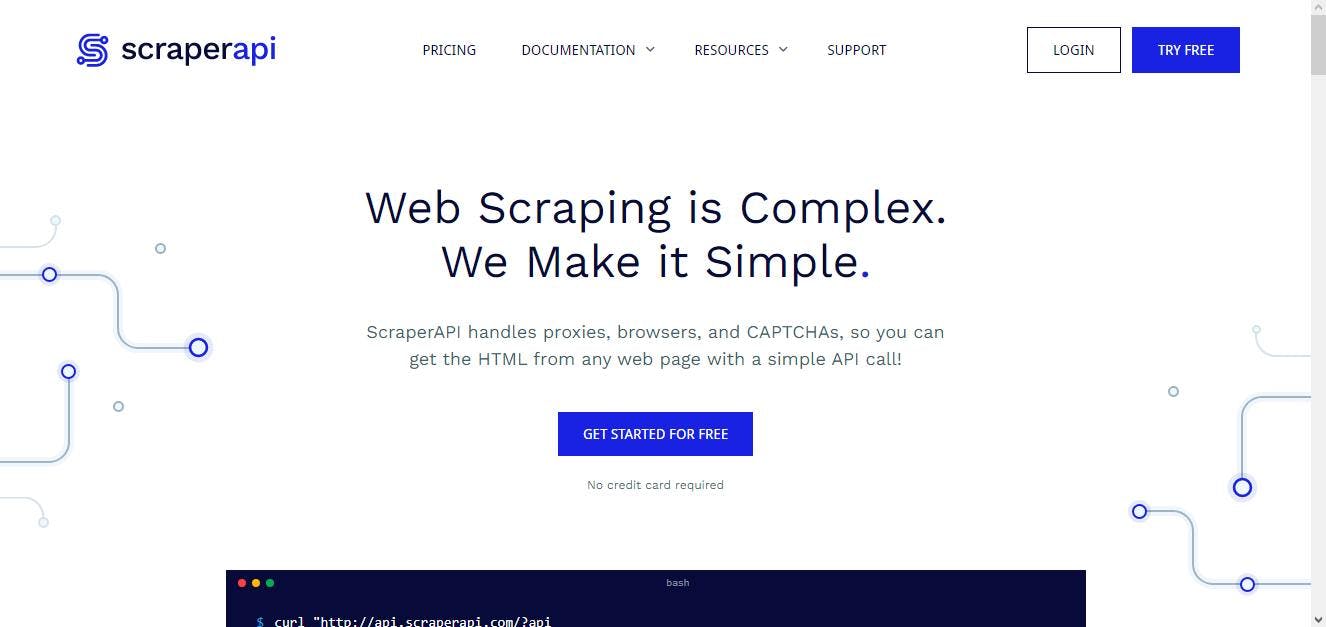
A proxy API for web scraping is called Scraper API. With this website data scraper, you may control VPNs, firewalls, and CAPTCHAs and use an API key to obtain HTML from any website.
Features
- IP revolving
- Fully adaptable (request type, request headers, IP geolocation, and headless browser)
- JavaScript emulation
- Unrestricted bandwidth at 100 MB/s rates
- 40 million plus IPs
- Over 12 geolocations
Other Highlights
Pricing: - $29 - $99/month
Recommended for IP Rotation, JS Rendering, and Geolocating.
8. Grepsr
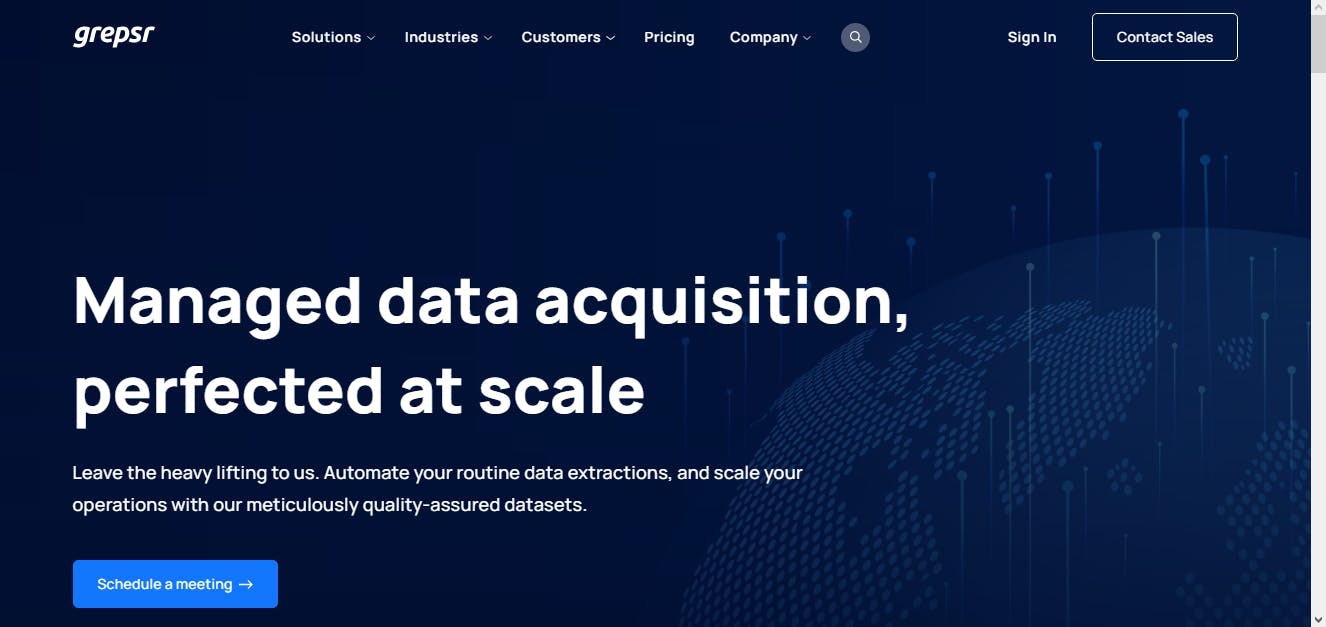
Grepsr, created to generate data scraping solutions, may assist with lead-generating campaigns, competitive data collecting, information collection, and monetary data collection. You may retrieve email addresses using web scraping for lead creation or lead scraping.
You can make eye-catching subscription notifications, configure sophisticated targeting criteria, and easily gather data from your website with Popupsmart's popup generator.
Features
- Data on lead generation
- Pricing and market information
- Market and financial data
- Chain of distribution surveillance
- API prepared for any particular data needs
- Data from social media and more
Other Highlights
Pricing: - $199 - $999/month
Best for IP Rotation and JS Rendering
8. Scraping Dog
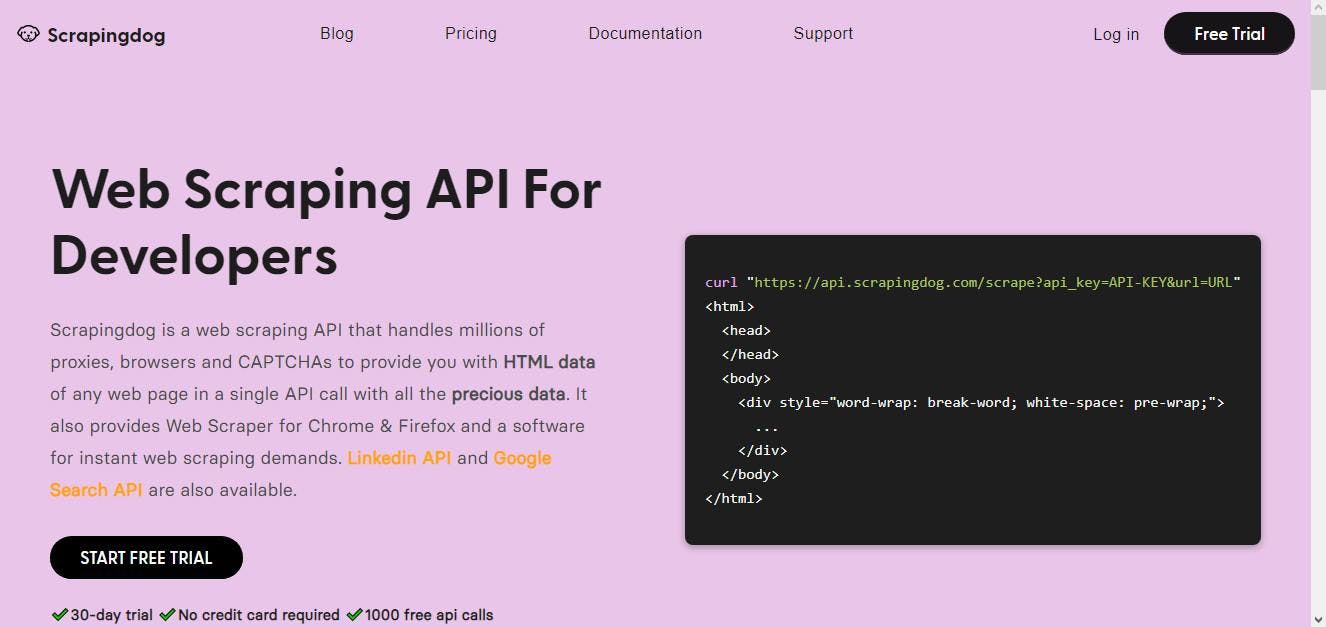
An online scraping program called Scrapingdog makes it simpler to deal with firewalls, browsers, and CAPTCHAs. With only one API request, this tool can give HTML data for any webpage. One of its most significant features is that Scraping dog also offers a LinkedIn API.
Anyone who requires web scraping, both developers and non-developers, may use Scrapingdog.
Features
- Switches the IP address used for each request and avoids all CAPTCHAs when scraping to avoid being blacklisted.
- JS Rendering
- Headless browser
Other Highlights
Pricing: - $20 - $200/month
Suitable for IP Rotation, JS Rendering, and Geolocating
9. WebScrapingAPI
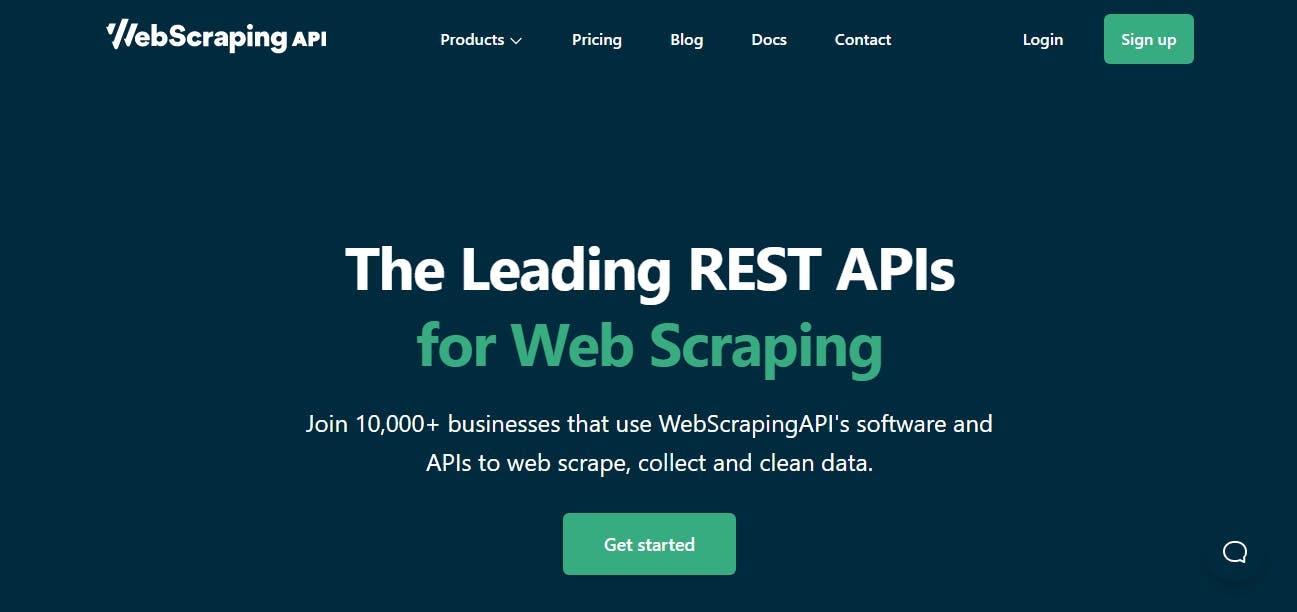
With the use of WebScrapingAPI, you may scrape any internet source without running afoul of any restrictions. Using a simple API, it gathers the HTML from any online page. Whether you want to use it to acquire and analyze financial, human resources, and real estate data, as well as monitor important market information, it offers fully prepared data.
Features
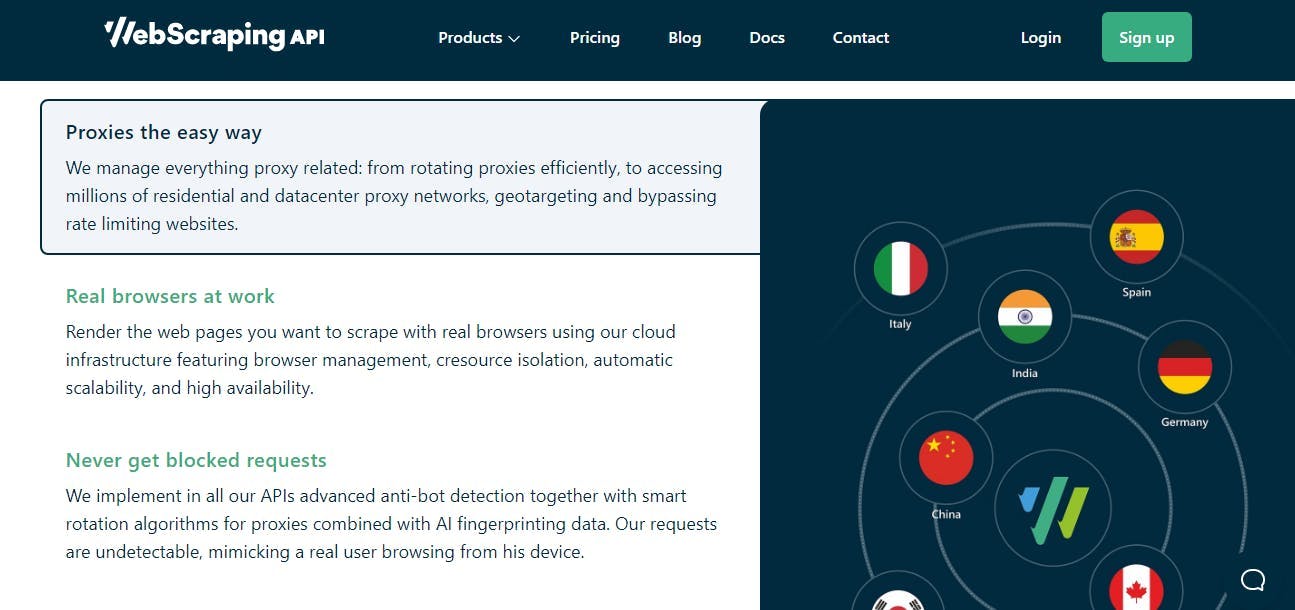
- Structured answers in HTML
- 100M+ rotational proxies
- The most recent anti-bot detection programs manage VPNs, firewalls, and CAPTCHAs interface with any coding language for extensive crawling activities on any website you target.
- Limitless bandwidth
- Request-based customization of JavaScript rendering
- Obsessive design
- A unique, large pool of data center, portable, and private IPs from hundreds of ISPs
- Global geo targeting performance
Other Highlights
Pricing: - $49 - $799/month
Recommended for IP Rotation, JS Rendering, and Geolocating.
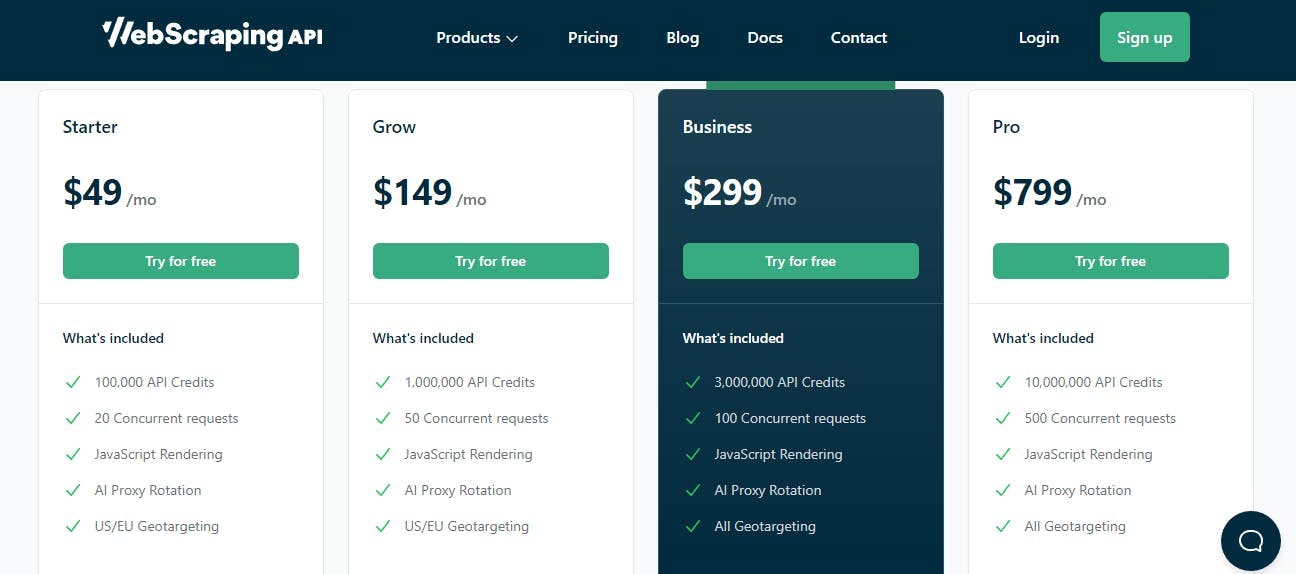
My top pick
With WebScrapingAPI, you can incorporate internet material and extract it in a variety of formats. It is a SaaS and data provider that offers a wide range of online scraping options. With a few clicks, you can scrape web pages automatically.
For instance, the Web Scraping API feature can retrieve data from webpages without the risk of getting blocked. Therefore, this feature is best suited for IP rotation.
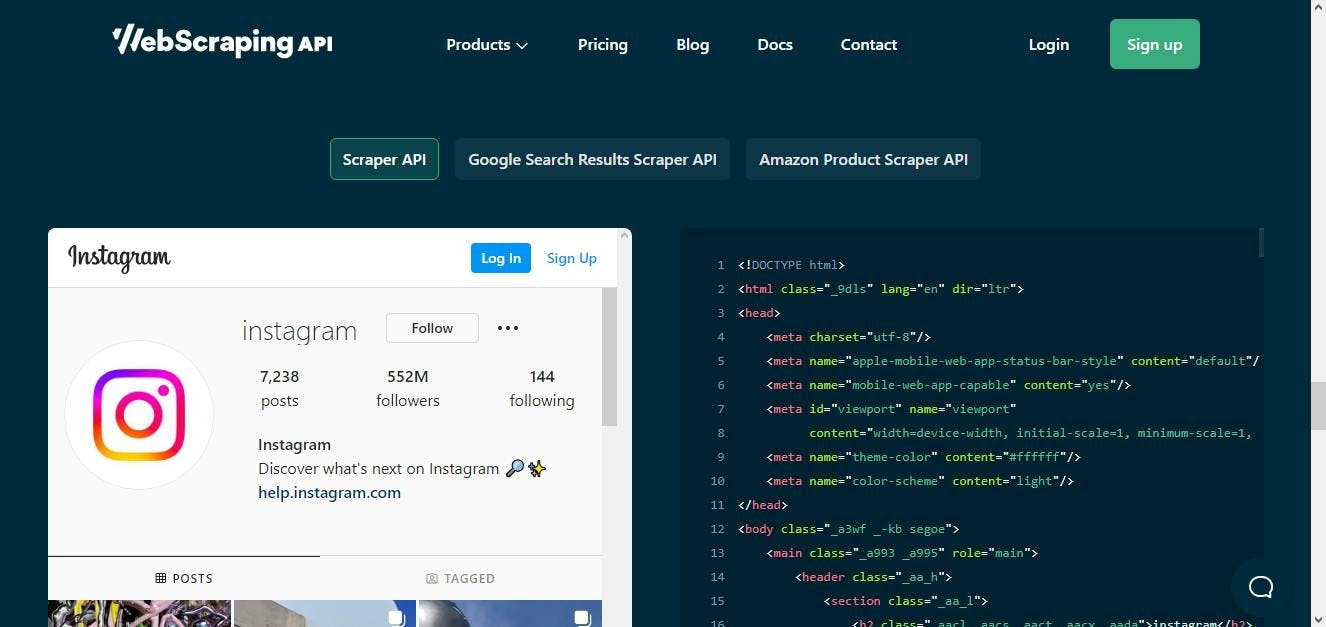
Furthermore, the Amazon Product Data API feature can help you extract data in JSON format. This functionality is recommended for a secure JavaScript Rendering process.
The Search Console API feature allows you to programmatically access the most useful insights and activities in your Search Console account. It helps you monitor your search metrics, showcase your validated sites, and update your sitemaps.
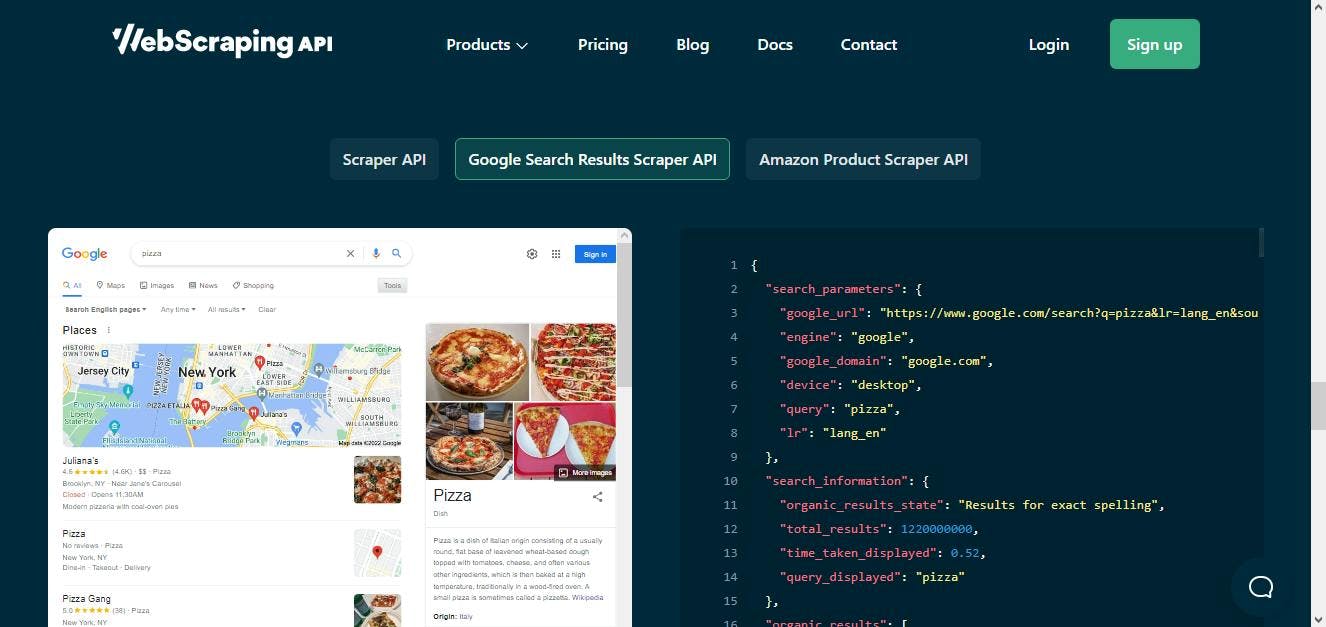
You may choose from a range of web scraping methods using WebScrapingAPI. You can plan data collection, select subdomains, and increase extraction speed using WebScrapingAPI.
WebScrapingAPI allows you to move data from any source autonomously and safely without having to rewrite the code. WebScrapingAPI's secure interfaces with 100+ sources and BI tools enable you to import, integrate, convert, and enhance your data and make it analysis-ready.
Owing to these features, major brands such as Infraware, SteelSeries, Deloitte, and others trust WebScrapingAPI products.
Sign up for a 30-day free trial to get a peek at the feature-rich WebScrapingAPI suite. You may also look at the incredible price to assist you in picking the best package for your company's needs.
Conclusion
The primary lesson from this article is that, in the end, a user should select the website data scraper tool most suited to their needs. Retrieving complicated data from a broad mix of data sources can be an arduous effort, which is where this blog comes in!
I compiled a list of the finest web scraping tools to help you with your online data extraction burden. I hope you found this page helpful in your search for a data scraper. Do you use and recommend any additional web scraper tools? I'd love to know. You are welcome to leave a remark.
Related Topics:
News and updates
Stay up-to-date with the latest web scraping guides and news by subscribing to our newsletter.
We care about the protection of your data. Read our Privacy Policy.

Related articles
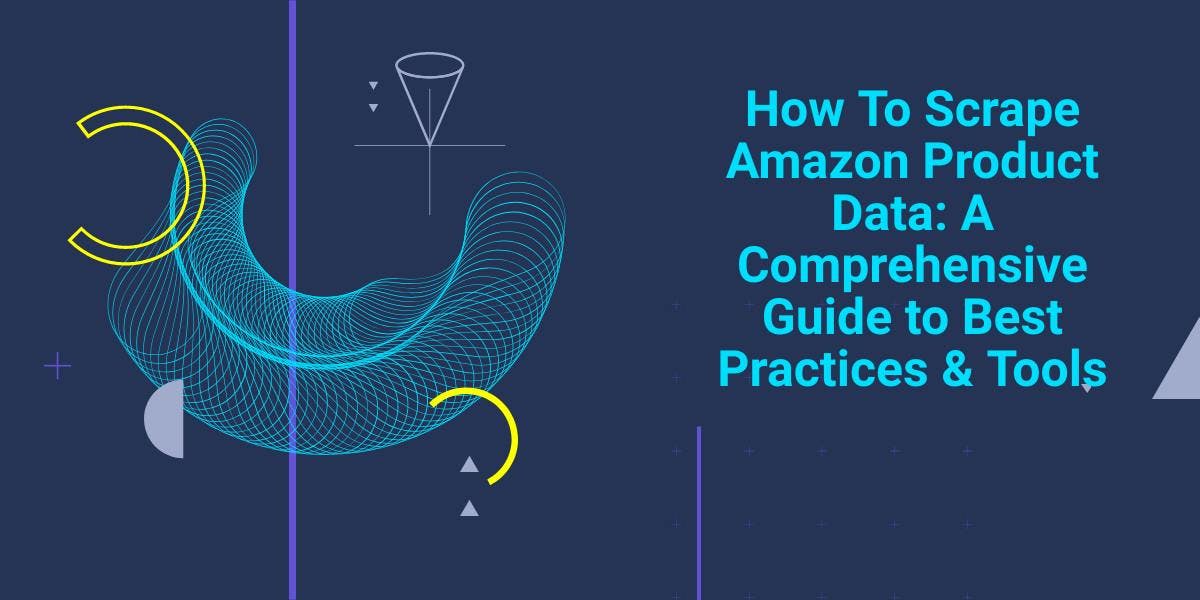
Explore the complexities of scraping Amazon product data with our in-depth guide. From best practices and tools like Amazon Scraper API to legal considerations, learn how to navigate challenges, bypass CAPTCHAs, and efficiently extract valuable insights.

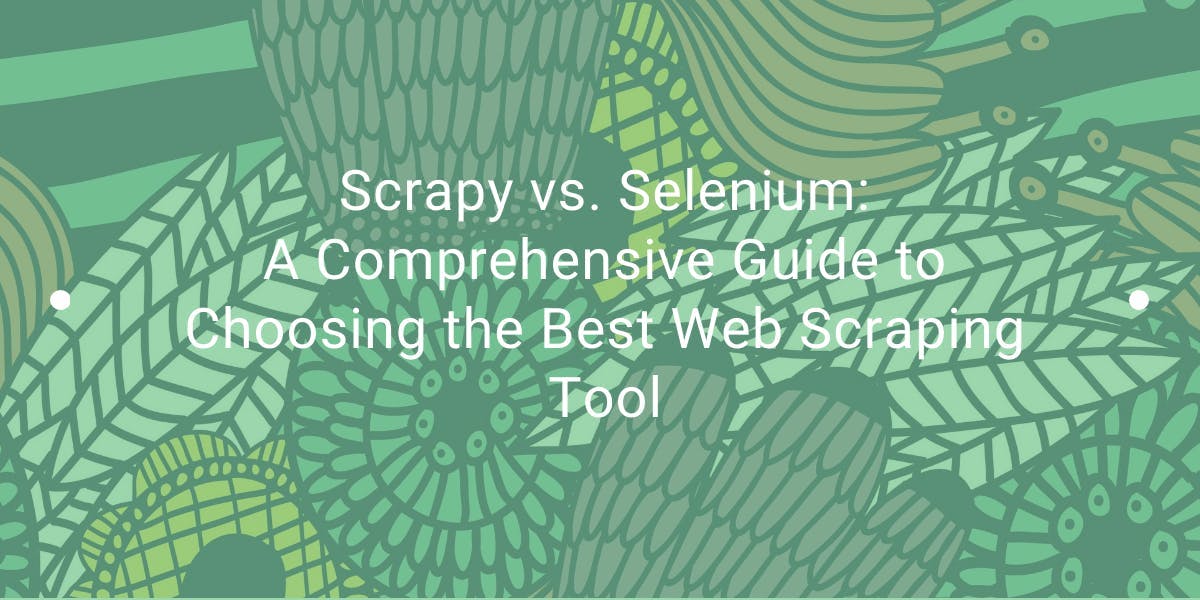
Explore the in-depth comparison between Scrapy and Selenium for web scraping. From large-scale data acquisition to handling dynamic content, discover the pros, cons, and unique features of each. Learn how to choose the best framework based on your project's needs and scale.

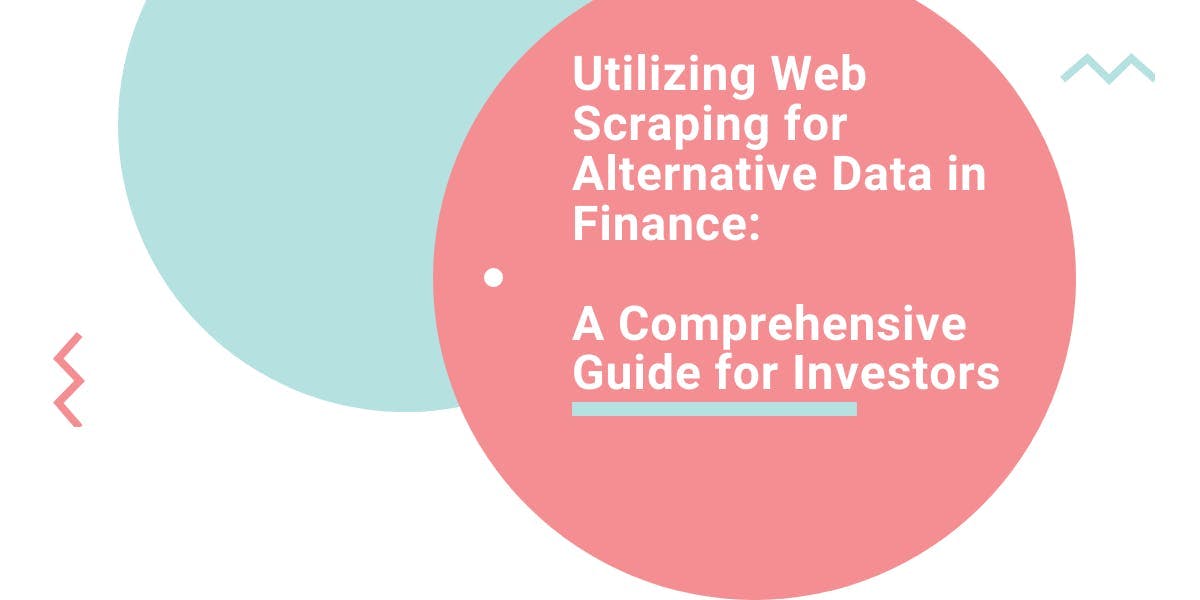
Explore the transformative power of web scraping in the finance sector. From product data to sentiment analysis, this guide offers insights into the various types of web data available for investment decisions.
