How to test proxies
Mihai Maxim on Jan 31 2023

Proxies are intermediaries that allow you to connect to the internet indirectly. They act as a gateway between your device and the internet. They hide your IP address and location and provide you with an additional layer of security and privacy. Proxies are commonly used for web scraping, online marketing, and bypassing geographical restrictions.
However, not all proxies are created equal. Some proxies may be slow, unreliable, or even compromised. It's essential to test your proxies before using them to ensure that they meet your requirements and won't cause any issues. In this article, we'll explore different methods to test proxies. We'll also discuss their advantages and disadvantages.
See If You’re Using a Proxy Server with an Online IP Checker
An online IP checker is a simple and convenient method to test proxies. It's a website that shows your current IP address and location. By visiting the website, you can quickly check if you're connected to a proxy server. Check to see if the displayed IP is different from your normal IP.
This method is great if you're already connected to a proxy server and you want to make a quick check.
An online IP checker has its limitations. It only shows your IP address and location. It doesn't provide detailed information about the proxy server. Also, it doesn't show if the proxy server works with a specific website.
Some popular online IP checkers are ipinfo.io and whatismyip.com.
Testing Proxies with Proxydrop's Proxy Checker
Proxydrop's Proxy Checker is a powerful tool that simplifies the testing process. It's designed to help users identify underperforming proxies. One of the key features of this tool is its ability to test proxies on specific websites.
To test your proxies, simply input them in the DOMAIN:PORT:USER:PASS or IP:PORT:USER:PASS format and let the tool take care of the rest.
The tool provides detailed status reports on each proxy. It includes their response time, ping and status.
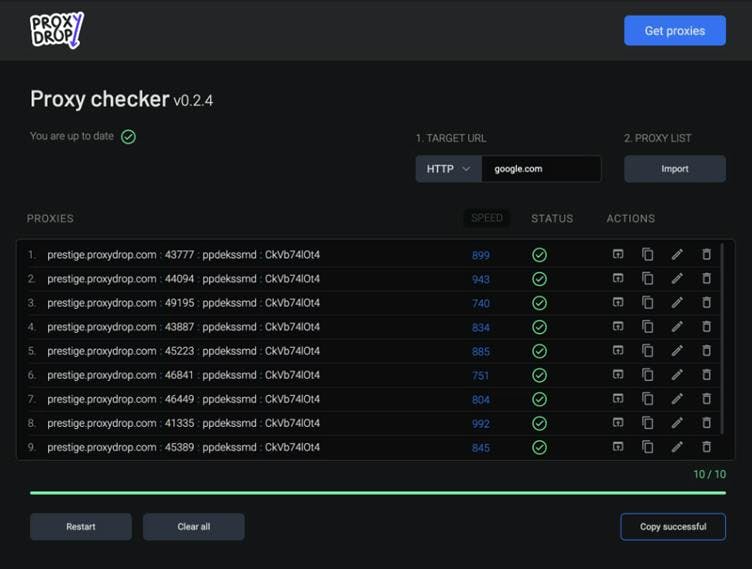
Proxydrop's Proxy Checker is easy to set up. All you need to do is visit Proxydrop's website and download the installation file. The tool is available for both Windows and Mac.
The tool also has some limitations:
- It does not provide reasons for test failure, location, type, or anonymity level of proxies.
- It does not allow you to choose the number of requests or request rate.
Testing Proxies with Proxyway’s Proxy Checker
You can use the Proxyway Proxy Checker to test a list of proxies on your web browser.
It supports multiple protocols including HTTP(S) and SOCKS, and allows users to test up to 50 addresses at a time.
To use Proxyway's Proxy Checker, you first need to select an IP protocol, this can be either HTTP(S) or SOCKS. After that you need to enter a list of proxies in either domain name or IP format, with each address on a new line. Once you are ready with the list, you can press submit to start the process. The tool will provide you with the information on the status, speed, location, ISP, hosting, and known proxy status of each address in the list.
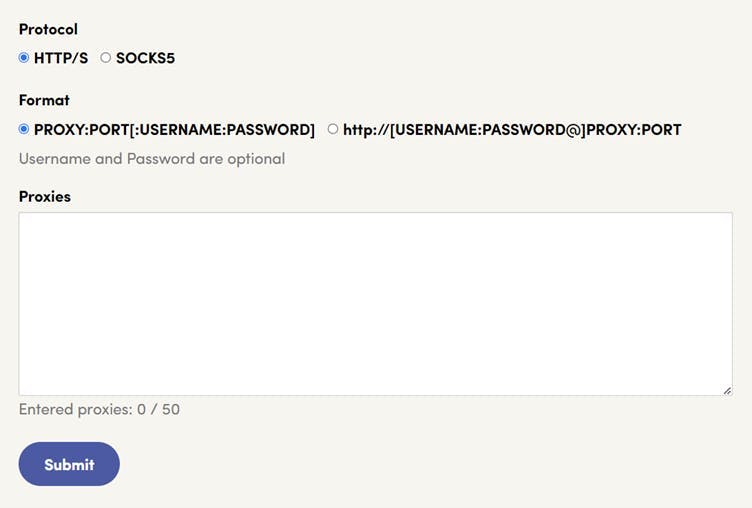
Despite its strengths, the service has limitations:
- It can’t be used to test if the proxy works with specific websites.
- It does not provide information on proxy anonymity levels.
- It sends requests from its own servers and not the user's machine, so the proxy speed may differ from a local test.
Testing Your Proxies with Scripts
A more advanced way to test proxies is to write a script in a specific programming language. Scripting allows you to automate the process of testing proxies. Additionally, scripting provides more control and flexibility than online tools. It allows you to customize the testing process to your specific needs.
You can write a script that executes cURL requests to test proxies:
curl -x protocol://host:port http://httpbin.org/ip -U username:password -vvv
The proxy string should include the protocol prefix, such as "http" or "socks5". If no protocol is specified, cURL will default to "http”. If the proxy does not require authentication, you can drop the -U username:password part.
The -vvv option in curl displays detailed information about the request and response. Information including SSL certificate, headers, body, and timing. You can use this information for debugging and troubleshooting.
This command sends a GET request to the httpbin.org/ip endpoint, which returns your IP address. If the proxy is working correctly, the IP address returned in the response should be different from your current IP address.
Check out this article to find out more about using proxies with cURL.
Advantages:
- Automates the process
- Provides more control and flexibility
- Can be integrated into other tools and processes
Disadvantages:
- Requires technical knowledge
- More complex than online tools
Learn More About Your Proxies with an IP Database
When it comes to using a proxy server, the level of anonymity is a key factor to consider. There are three main proxy anonymity levels: transparent, anonymous and elite proxies.
Transparent proxies reveal the user's IP address and don't alter any user information.
Anonymous proxies hide the IP address but reveal that the user is using a proxy.
Elite proxies hide both the IP address and the fact that the user is using a proxy.
An IP database is a powerful tool that provides detailed information about IP addresses, such as proxy type and location. While some databases offer a limited number of free IP checks, others require payment.
For example, IP2Location allows you to check 50 (or 200 with registration) IPs per day without charge. Websites also use these databases to understand the type of visitors and to verify if they are legitimate.
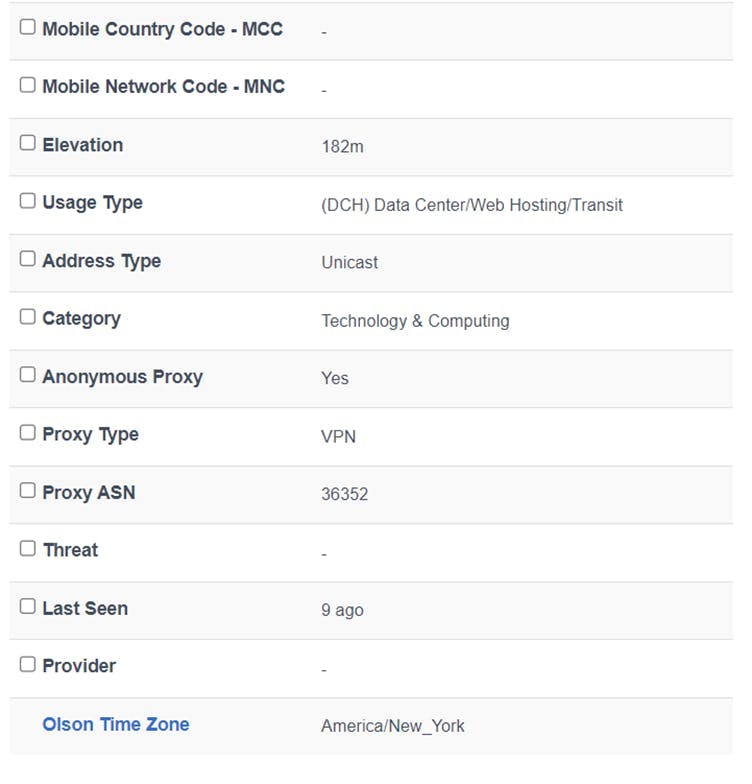
An IP Datables also has it’s drawbacks:
- You can’t test if the proxy works with your required websites.
- It does not show how fast the proxy is.
Summary
When it comes to testing proxies, having the right tools can make all the difference. An online IP checker can help you ensure that your connection to the proxy is working properly. The Proxydrop Proxy Checker is a great option for testing proxies against specific targets, and measuring the connection speed from your computer. The Proxyway Proxy Checker offers a quick overview of a proxy server's status and location. For more advanced information on a proxy server's anonymity and type, you can query a IP database. Thank you for sticking up to the end. You should now have a wider understanding of proxy testing. If you’re interested in using proxies for web scraping, make sure you check out this other article.
News and updates
Stay up-to-date with the latest web scraping guides and news by subscribing to our newsletter.
We care about the protection of your data. Read our Privacy Policy.

Related articles
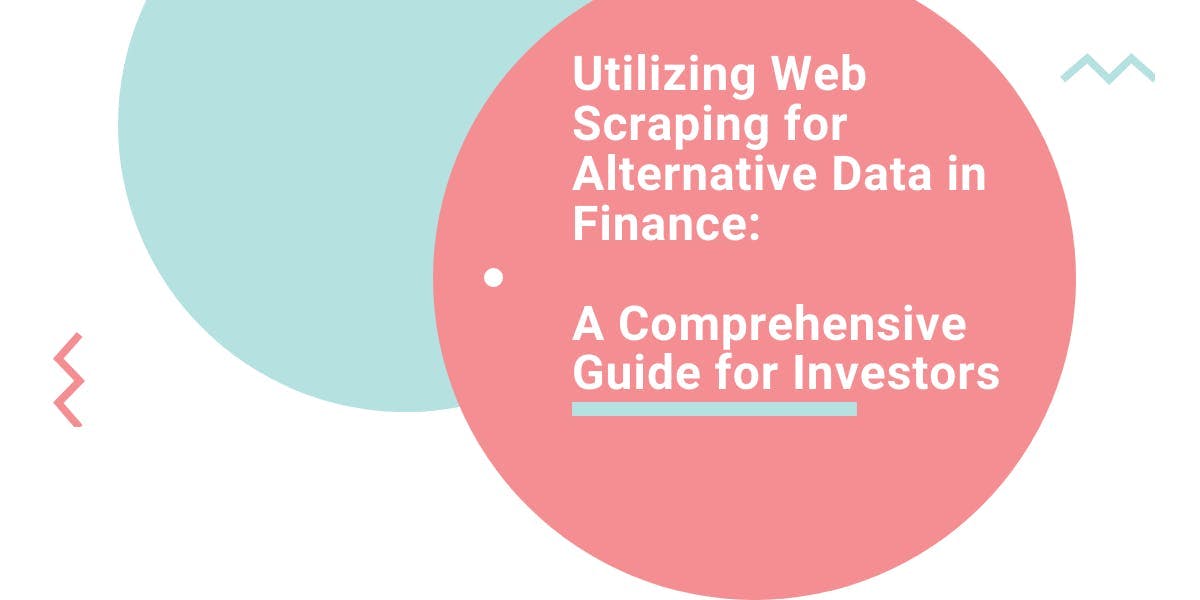
Explore the transformative power of web scraping in the finance sector. From product data to sentiment analysis, this guide offers insights into the various types of web data available for investment decisions.


Top 7 Google SERP APIs Compared: WebScrapingAPI, Apify, Serp API & More - Best Value for Money, Features, Pros & Cons


Learn how to scrape HTML tables with Golang for powerful data extraction. Explore the structure of HTML tables and build a web scraper using Golang's simplicity, concurrency, and robust standard library.
