Best Anti-Detect Browsers for Safe and Effective Web Scraping
Mihnea-Octavian Manolache on Feb 23 2023

Detection is a big issue in the web scraping industry. It’s like a constant cat and mouse game between the scrapers and the anti-bot systems. And using an anti detect browser became a requirement for anyone looking to scrape data. But anti detection browsers are not limited to web scraping. People have used these for things like managing multiple social media accounts, e-commerce, and so on. Even users interested in privacy can benefit from an anti detect browser.
Today’s article will cover exactly this area. We are going to discuss anti detect browsers, their use cases, effectiveness, and which vendor to pick in 2023. I’m also going to introduce you to browser fingerprinting. So brace yourselves, there’s much to talk about today.
What is an anti detect browser?
Partially, the definition of an anti detect browser is given by the name itself. Each regular browser (say Chrome or Firefox) has its own online identity. We call this a fingerprint. The way your browser is fingerprinted is very complex. It has to do with things like:
- Your IP address
- The User Agent you’re sending with your requests
- Properties of your browsers
Now, the last one is the most important I would say. That is because anyone on the internet can build a relatively simple script to get certain properties of a browser. And what is most important is that almost every time, combining these values generates a unique system configuration. In practice, one can generate a hash of the stringified combined values of these properties and create a fingerprint. Take for example FingerprintJS or CreepJS.
Furthermore, detection is not window scoped. I even created this tool that can detect evasions such as the ones implemented with `puppeteer-extra-plugin-stealth` by comparing values gathered from the window and workers. But that is a more complex discussion. For now, it seems that the best way to go undetected online is to use an anti detect browser.
And we’re back to the topic. Antidetect browsers are applications based on known browsers that have been modified to accept custom values for the properties we discussed earlier. Because projects like Chromium or Mozilla are open source, anyone can fork them and create their own version of a browser. And that is exactly what happens with anti detect browsers too.
You too can clone Chromium for example and tweak it to serve random values for various properties of the browser. But in practice, this requires lots of knowledge and resources. That’s why there are some known vendors and we’ll get to them in just a moment. But first:
What is the use of an anti detect browser?
There are many use cases for anti detect browsers. Yet there are industries that rely on these browsers more than others. That’s why I am going to be specific about what are the use cases of anti detect browsers and why use they. So understanding that its biggest strength is anonymity, here are the most common use cases for an anti detect web browser:
- Marketing agencies: Affiliate marketers or social media agencies usually have to manage multiple social media accounts. In practice, social media platforms ban access to such activities. Ideally, from their pov, one device should only handle one account. More could lead to abuse. Since anti detect browsers create more than a single identity, you could easily use them to manage such activity.
- e-Commerce Vendors: There is a common (yet unspoken) practice among Amazon sellers or drop-shippers to use multiple accounts to sell their products. This increases their reach and implicitly sales. Again, big e-commerce platforms don’t usually allow such practices. And yet again, the anti detection browsers can come into play.
- Web scraping: In the past years, web scraping has become a real challenge. Fingerprinting a web driver (automated browser) is easier today than it was a couple of years ago. And as you’ve probably already guessed, almost any website is trying to avoid bots. Since web scrapers fall into this category, websites are usually trying to block their access.
How efficient are anti detect browsers in practice?
Depending on the vendor, anti detect browsers can be quite efficient. Working on Web Scraping API’s stealth mode, I got to play around with various evasion techniques. One of which meant testing an anti detect browsers. It might come as a surprise, but we were able to identify automated browsers for patched Puppeteer and Selenium, but not for anti detect browsers.
As an extra layer of efficiency, we discovered through testing that the values used to generate custom fingerprints are also important to detect web drivers. For example, randomized values are a ‘no-no’. Instead, when generating a fingerprint, try to:
- Use real user agents
- Use device platforms that match the user agent
- Add real navigator plugins arrays
And that’s just to name a few. The main take is to use real, matching information. Also, should you pick a vendor, try to stick to their recommendations.
Top anti detect browsers in 2023
In a related article I said that the best anti detect browser is the one you build yourself. But honestly speaking, building a browser, even when you have an open source project as a starting point, takes a lot of effort. So if you don’t have the resources to put up a team, you’re better off going with one of these vendors:
#1: GoLogin
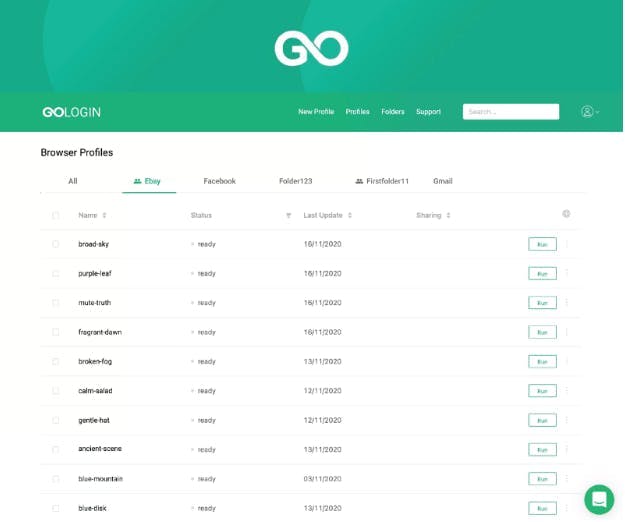
GoLogin is new to the scene of anti detection browsers. Yet this doesn’t make it less efficient. What I first noticed about it was the support channels. They are available not only via email or chat, but also via WhatsApp, Telegram, and Facebook Messenger. The second honorable mention about GoLogin is their proxy support. Their browser is packed with proxies by default. And the third is related to access. GoLogin has a Desktop app, a mobile app, and a web app you can use. You can access their tool from the cloud and that is quite impressive.
The browser itself is based on Google Chrome. It was modified to generate new fingerprints for each profile. One downside is that instead of spoofing all values, they also add noise to some. And tests indicate that this can lead to more captchas, indicating that antibot systems can still pick up some automated activity.
Price wise, GoLogin starts at 49 USD per month and goes up to 199 USD. They also offer a customizable tier. It goes up to 1999 USD per month for 10.000 cloud profiles and other benefits. And you also get a 50% discount if you pay yearly. You can check their pricing page for more information. Wrapping it up:
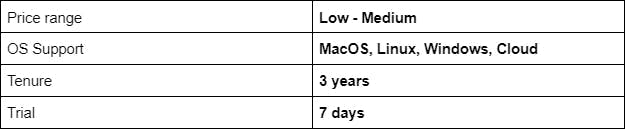
#2: Multilogin
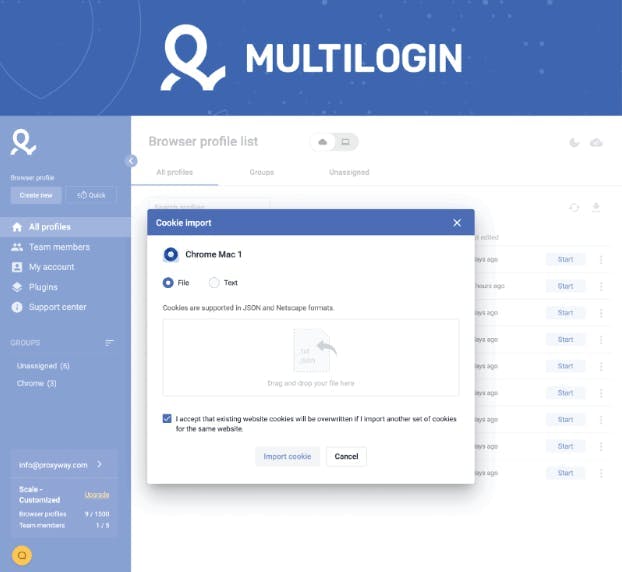
According to their website, Multilogin offers ‘full fingerprint customization’. This means that you get complete access to the Browser’s properties and can tweak them in numerous ways. Plus, they’re one of the few vendors that do not disable browser features. Disabling browser features (such as the service workers) is not an instant giveaway for an automated browser. However, regular users rarely if ever disable such features. And that can raise a red flag for bot detectors.
Now back to Multilogin. What they did was fork Chrome and Firefox and build their own customizable versions. Their GUI allows you to either generate a quick profile (with a fingerprint associated) or spoof certain values yourself. The only downside to Multilogin I’d say is the price. It starts at 99 USD per month and can go up to 399 USD per month. That is at the time I’m writing this. For updated prices, check out their pricing page. Now to wrap it up, here is some compressed info:
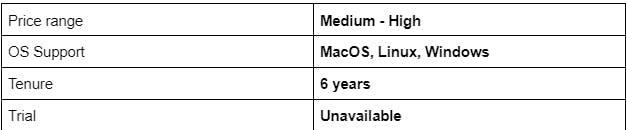
#3: AdsPower
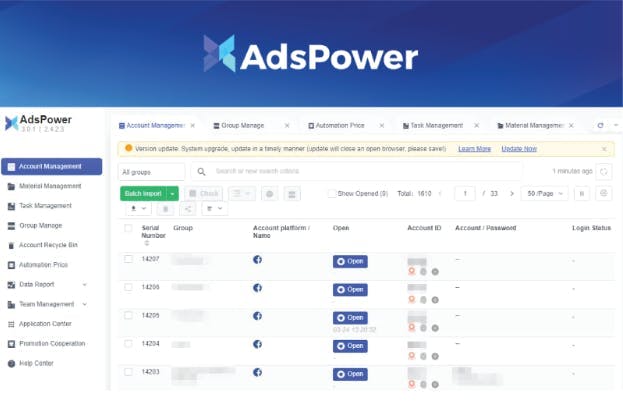
Just like Multilogin, AdsPower offers two anti detect browsers. One is Chromium based and is called Sun Browser. The second is Firefox based and is called Flower Browser. Both have the added capability of managing the browser fingerprint. What is interesting about this anti detect browser is that it has built in automation features. Little to no programming is required to automate tasks using AdsPower’s Robotic Process Automation.
The company started in 2019 in Hong Kong and quickly grew to become one of the main competitors of Multilogin. Part of their success stands in the amazing capabilities the browsers feature. The other part I think is driven by the low prices. AdsPower even has a free tier which gives you access to two profiles and their pro plan is only 50 USD per month. On personal note, I find it the most appealing solution. And with that, let’s wrap it:
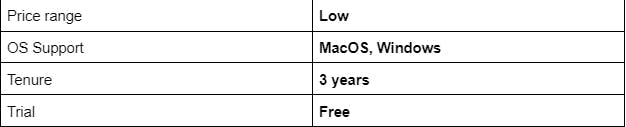
#4: X-Browser
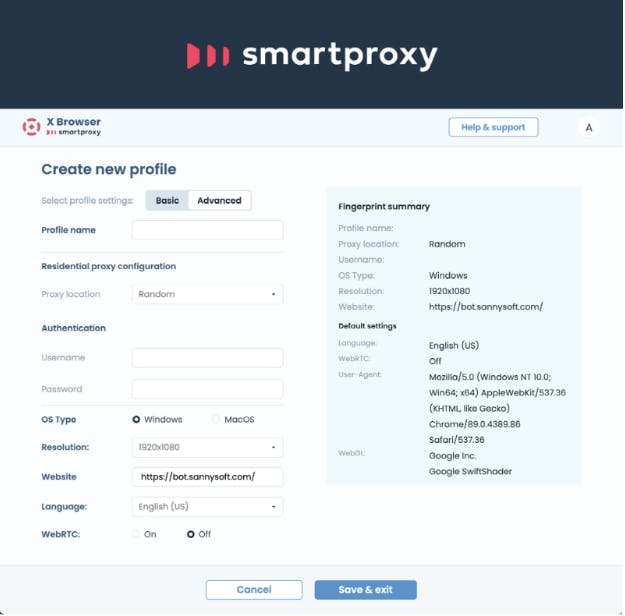
With X-Browser, the anti detect browser in itself is free. And that can be a pretty appealing feature. The browser is offered by smartproxy and is free to download. The ‘catch’ here is that you have to pay for the proxies. However, there is actually no downside to it. And that is because with either option, you need proxies to hide your IP and avoid getting blocked.
Bounding X-Browser to their own proxies can be a good and a bad thing at the same time. For once, the user can trust that smartproxy will offer an optimized solution for their proxies. On the other hand, you can only use smartproxy proxies. Being bound to a single provider means being bound to the quality of their service. And if you want to scale your activity, I think you need more flexibility.
Since you only pay for proxies, pricing is pretty decent with X-Browser. Their datacenter proxies range between 10 and 45 USD per month. Residential proxies can be a bit expensive, but it’s all a matter of how much you use. Check out prices here. So let’s wrap up X-Browser:
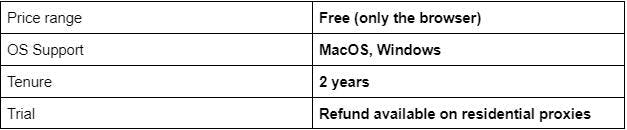
#5: Kameleo
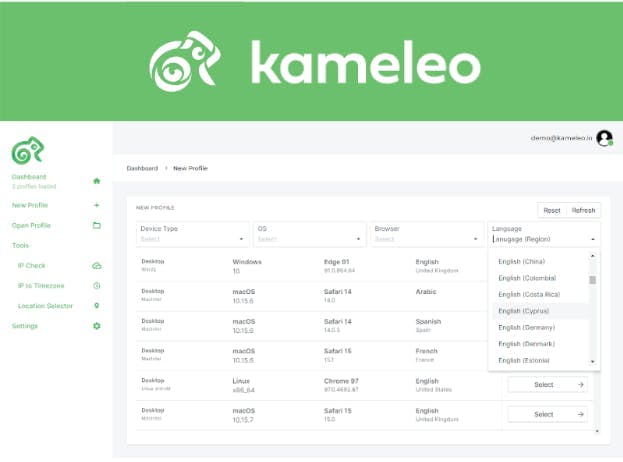
Kameleo is quite a chameleon. It supports all major web browsers (Chrome, Safari, Firefox, and Edge) and it can be used with the main automation frameworks (Puppeteer, Selenium, and Playwright). And more than this, they offer fingerprint customization for mobile devices as well. According to their website, Kameleo Mobile can be used to spoof your fingerprint on any Android device.
As opposed to their competitors, Kameleo’s service is not centered around browsers, but around browser profiles. Meaning, they don’t necessarily make changes to an open-source browser to create their own version.
We did some experimenting with their platform and the main disadvantage we found was customer support. It can be really slow. Apart from that, pricing is good: 59 to 199 USD paid monthly. So let’s wrap this up:
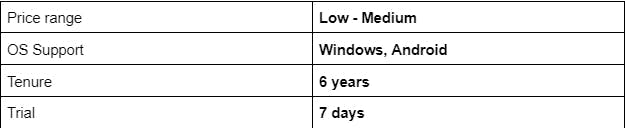
#6: Incognito
Incognito is yet another anti detect browser with a free tier. And as opposed to AdsPower, it offers access to 10 free browser profiles. Their browser is Chromium based and it pretty much offers the same features as the rest of the anti detect browsers. The product also features an API that allows you to interact with the headless browser. Apart from the generous free tier, their price ranges from 29.99 to 149.99 USD per month. I’d say it’s a fair price for what they offer. Now wrapping it up:
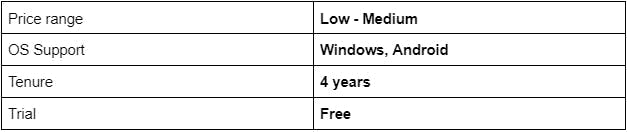
#7: Linken Sphere
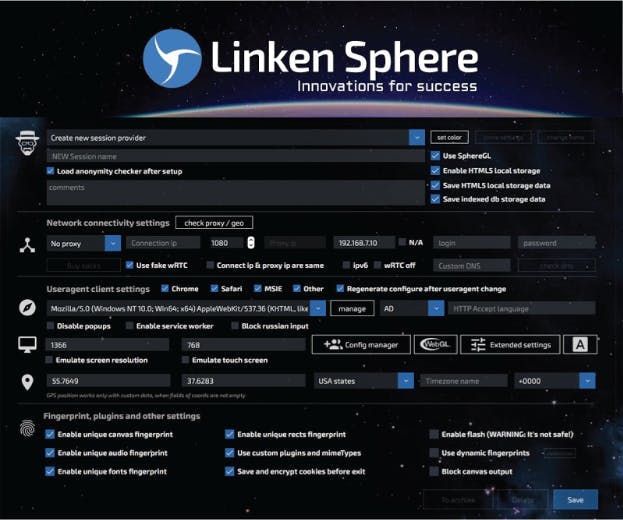
Linken Sphere is an anti detect browser based on Chromium and is offered by the Russian group Tenebris. It was launched back in 2017, making it one of the oldest solutions on the market. The main downside with it is that it looks quite shady. They only accept payment in bitcoin at the moment and support it centered around their Telegram channel. Moreover, it’s known to be used in illegal activities, such as hacking or fraud. Apart from that it does its job pretty well. And with this, I’ll wrap things up for good:
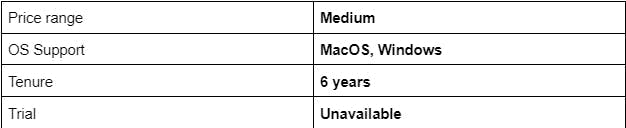
Conclusions
Browser fingerprinting can make web scraping extremely hard. If you want to go undetected, you need to cover a lot of aspects. Proxies, captcha solvers, and a stealthy headless browser are just a few of the ‘ingredients’ of a reliable web scraper. Adding everything up can generate very high development and maintenance costs. The alternative is to use an established third party web scraping service. And Web Scraping API offers exactly that. And I’d even go to say it’s all at a fraction of the cost.
News and updates
Stay up-to-date with the latest web scraping guides and news by subscribing to our newsletter.
We care about the protection of your data. Read our Privacy Policy.

Related articles

Effortlessly gather real-time data from search engines using the SERP Scraping API. Enhance market analysis, SEO, and topic research with ease. Get started today!

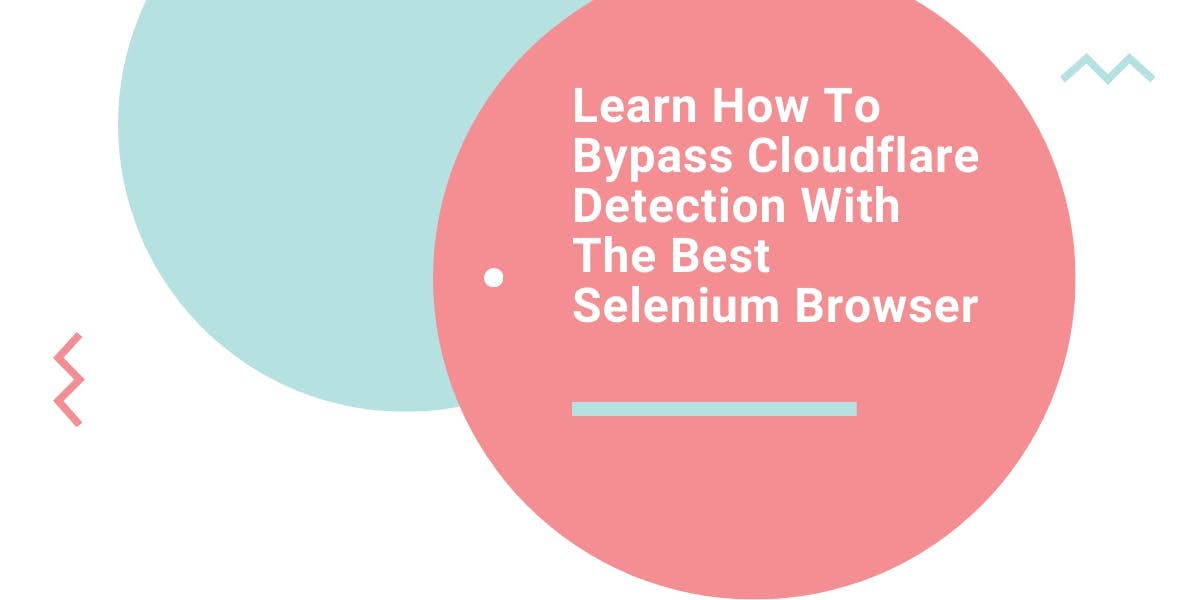
Learn what’s the best browser to bypass Cloudflare detection systems while web scraping with Selenium.


Discover how to efficiently extract and organize data for web scraping and data analysis through data parsing, HTML parsing libraries, and schema.org meta data.
