What Is Browser Automation? Going Through The Fundamentals
Ștefan Răcila on Apr 10 2023
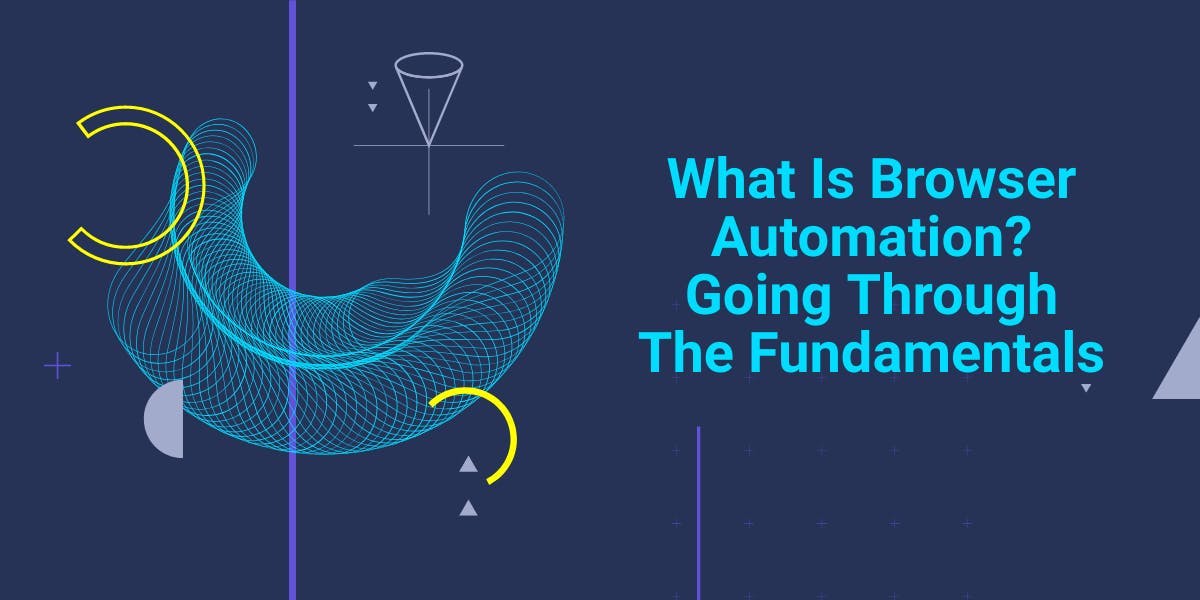
What Is Browser Automation? Going Through The Fundamentals
Browser automation is the process of automating interactions with a web browser using software tools. This allows users to automate repetitive tasks, such as filling out forms, clicking buttons, and navigating pages. With browser automation, you can automate tasks that would otherwise be time-consuming and tedious to perform manually.
To automate web tasks, you must use a browser that allows control. Different browsers have various methods for supporting automation. Chromium-based browsers, such as Chrome, have the most advanced features thanks to the Chrome DevTools Protocol. Similarly, Safari and Opera offer WebDrivers, which enable tools like Puppeteer and Playwright to interact with them through code.
Most browser automation libraries can use chromium-based browsers in both headless and non-headless modes. Headless mode means that the browser runs in the background without showing the interface. Non-headless or headful mode means that the browser interface is visible.
Some browser automation tools use Robotic Process Automation (RPA) technology to automate tasks. This process involves recording the actions that a human makes within the graphical user interface (GUI) of a browser, website or web application. The automation program then replays these actions by injecting JavaScript into the targeted web page. This allows the automation tool to mimic the actions of a user directly in the GUI.
Now let's take a closer look at the specific uses.
Browser Automation Use Cases
There are many different use cases for browser automation. Some common examples include:
Web scraping
Automating the process of extracting data from websites. This can be used for tasks such as price comparison, lead generation, academic research or data mining.
Browser automation is a straightforward method of collecting publicly available data. Businesses use this technique to extract information from search engines and websites, like e-commerce sites. Then they use the data to gain insights and analyze the results.
Dedicated web scraping tools can typically extract data from even the most challenging sources and they are more efficient at scraping than browser automation tools. However, you can still use browser automation to automate simple data gathering within your workflow.
Web testing
Automating the process of testing web applications. This can include tasks such as clicking buttons, filling out forms, and verifying the correctness of the displayed information. Website and web application testing is a tedious task that may be greatly accelerated by automation.
Browser automation can be used for more types of testing:
- Test automation: You can use a programmatically controlled browser to test different flows and app features, like a sign up or log in flow. You can be sure that the automated browser will not get tired or make some error like a human tester could do. This will let your testing team test more efficiently.
- Compatibility testing: It is very important to test that your application is compatible with all the major browsers. This means testing if the layout and information is displayed correctly on different browsers and platforms. You will want to have a suite of tests that uses more versions of the same browser.
- Performance testing: used for stress testing, like checking lighthouse score automatically, at given intervals, or every time you deploy to your staging setup.
Repetitive tasks
A bot can perform the same repetitive tasks that you do on a browser, such as clicking and typing. For instance, you can use it to automate interactions with browsers and web pages. This may include login to websites or input data into HTML forms.
Verify broken links
Another important application of browser automation is checking for broken links on websites. When a link is not directed to the intended site or returns a "404: Page not found" error message, it becomes ineffective as it provides no value and can cause potential user traffic to be wasted.
Getting Started With Browser Automation
Before you get started, try to find a problem in your day-to-day activity that is repetitive and requires a web browser to solve. This might involve scraping some data or running some tests.
To get started with browser automation, you will need a few things:
A web browser: You will need to automate interactions with a web browser. You will need to find one that can be automated. Popular choices include Google Chrome, Mozilla Firefox and Microsoft Edge.
An automation tool: There are many different tools available for automating interactions with a web browser. Some popular choices include Selenium, Puppeteer, Playwright and WebDriver.
A programming language: This is optional. There are tools like Selenium IDE that offer a no-code solution which will let you automate a browser without being familiar with a programming language.
Once you have these things, you can start exploring the different automation tools to find the best fit for your needs. If you chose working with Puppeteer this article might help you Web Scraping with Puppeteer.
Tools like Playwright or Puppeteer which offer an application programming interface, provide more options. However, for businesses that do not have internal developers, a solution that does not require coding is the optimal choice.
Main Challenges
There are several challenges that can arise when using browser automation, particularly when it comes to the limitations of bots and infrastructure. Some of the most common challenges include:
Dynamic content
Another challenge with browser automation is the constantly changing nature of websites and web applications. This can make it difficult to automate tasks or extract data, as content can move or change, making it difficult for bots to locate specific elements.
For example, if you have automated a specific task, it may fail if the targeted website or application is updated. This can cause changes to the name or location of a button used in the automation process. As a result, the bot will not be able to locate the button. This means that manual intervention may be required to ensure the success of automated tasks using browser automation.
To make your automation process more reliable try to understand the layout of the website or application you are targeting. For example, don’t write your XPaths or CSS selectors to find directly an element, instead write them relative to a container. So, even if the container moves you will still find your element.
Don’t limit yourself by using only an element class or id attribute to find it. You can use other JavaScript related attributes like data-ids or data-types. Be smart about it, check for relations with other nodes. Don’t write selectors or paths like you write a path to a directory as this approach is very fragile.
I think these articles will help you write better CSS selectors and Xpaths for your projects: The Ultimate XPath Cheat Sheet, CSS Selectors Cheat Sheet.
Geo-restrictions
Some content may only be available in certain geographic locations. This means that if you are not in that location, you will not be able to automate tasks that involve that restricted content. If this is an issue you have encountered, it may be beneficial to use proxy servers in conjunction with your browser automation tool. This will help you bypass the geo-restrictions and access the content.
It is crucial to consider if the integration of proxy servers is a necessary feature for your operations. Try to do this before selecting a browser automation tool. Some solutions, even those that do not require coding, may not include this functionality.
CAPTCHAs and Pop-ups
Websites often use CAPTCHAs as a way to prevent bot activity and automate tasks. CAPTCHAs require users to complete a specific task, like matching images or typing a series of characters, in order to access certain web pages. As CAPTCHAs are dynamic and can change frequently, it can be difficult to automate their completion. While there are methods to bypass CAPTCHAs, such as using AI-driven bots, the most cost-effective approach is often to manually complete them when they appear.
Additionally, pop-ups can also disrupt automated processes, as they are difficult to predict and can change with website and browser updates.
Scalability
One of the biggest challenges with browser automation is ensuring that tests can be run and monitored across a wide range of different browsers, operating systems, and versions. As websites and web applications grow in size, this can require more resources and time, making it difficult to scale testing efforts.
Summary
Browser automation can be a powerful tool for automating repetitive tasks and extracting data from websites. However, there are also challenges that you may encounter, such as web pages changing, CAPTCHAs, and browser compatibility.
That's why using a professional scraper is better than creating your own. Professional scrapers have the necessary experience and expertise to handle these challenges and provide you with accurate and reliable data. Professional scrapers also have the necessary tools and resources to handle large-scale scraping projects, which can be difficult and time-consuming to do on your own.
You can sign up here and get a 14-days free trial to test our service.
News and updates
Stay up-to-date with the latest web scraping guides and news by subscribing to our newsletter.
We care about the protection of your data. Read our Privacy Policy.

Related articles
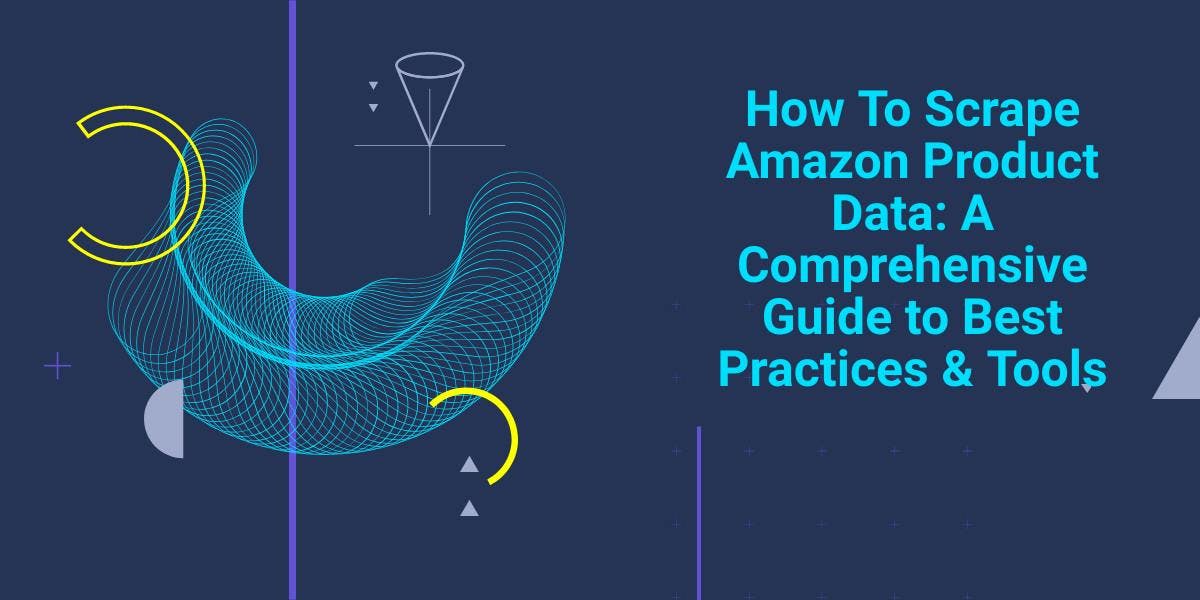
Explore the complexities of scraping Amazon product data with our in-depth guide. From best practices and tools like Amazon Scraper API to legal considerations, learn how to navigate challenges, bypass CAPTCHAs, and efficiently extract valuable insights.

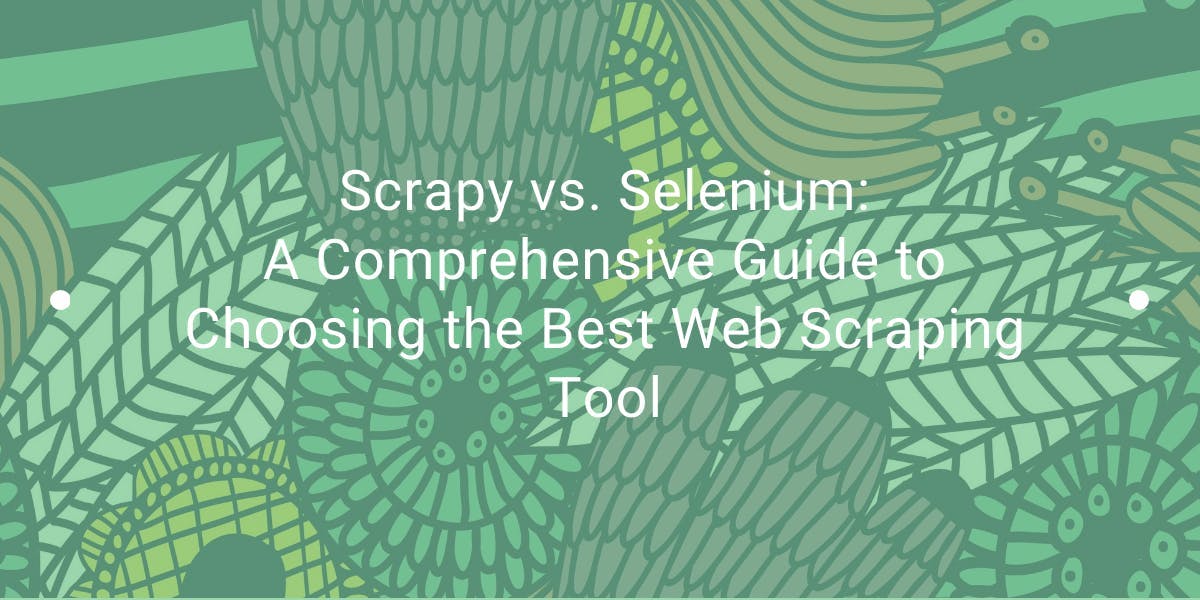
Explore the in-depth comparison between Scrapy and Selenium for web scraping. From large-scale data acquisition to handling dynamic content, discover the pros, cons, and unique features of each. Learn how to choose the best framework based on your project's needs and scale.


Dive into the transformative role of financial data in business decision-making. Understand traditional financial data and the emerging significance of alternative data.
