Top 7 Alternatives to Scrapy: Best web scraper for Beginners
WebscrapingAPI on Oct 29 2022
Scrapy is mainly used for crawling a web page and storing the data in a structured format to your relevant areas. It’s a scraping tool that does the scraping job for a required webpage.
Let’s see some details regarding the Scrapy Tool, and then we will go for Alternatives to Scrapy.
What is Scrapy?
Scrapy is a web scraping framework written in Python. It is a collaborative framework to extract data from your target. It’s well known as a high-level web crawling and scraping framework used to crawl website URLs and extract structured data from the web page.
Currently, it is maintained by Zyte, a web scraping development and services company. Initially designed for web scraping, it can also extract data using APIs.
How does Scrapy work?
First, you need to create web crawlers, also called web spiders, that can search your required URL within a few minutes. It provides a set of pipelines that allows the user to process the data by validating, saving, and removing the data within the database.
You can create a new function in the scrapy process-item process to store the data directly into the database. So, whenever you want to keep any data from a website, just run the MySQL command, and you can hold the data in a database table.
Uses of Scrapy
- Web Crawling
- Extracting data from the website
- Web Development
- Bypass Captchas on the website
- Application Integration
- User logins
- Gather structured and unstructured data
- Research through various websites
- Update the data using Cross-site data integration
Let’s check out the Top 7 Alternatives to Scrapy
1. Apify
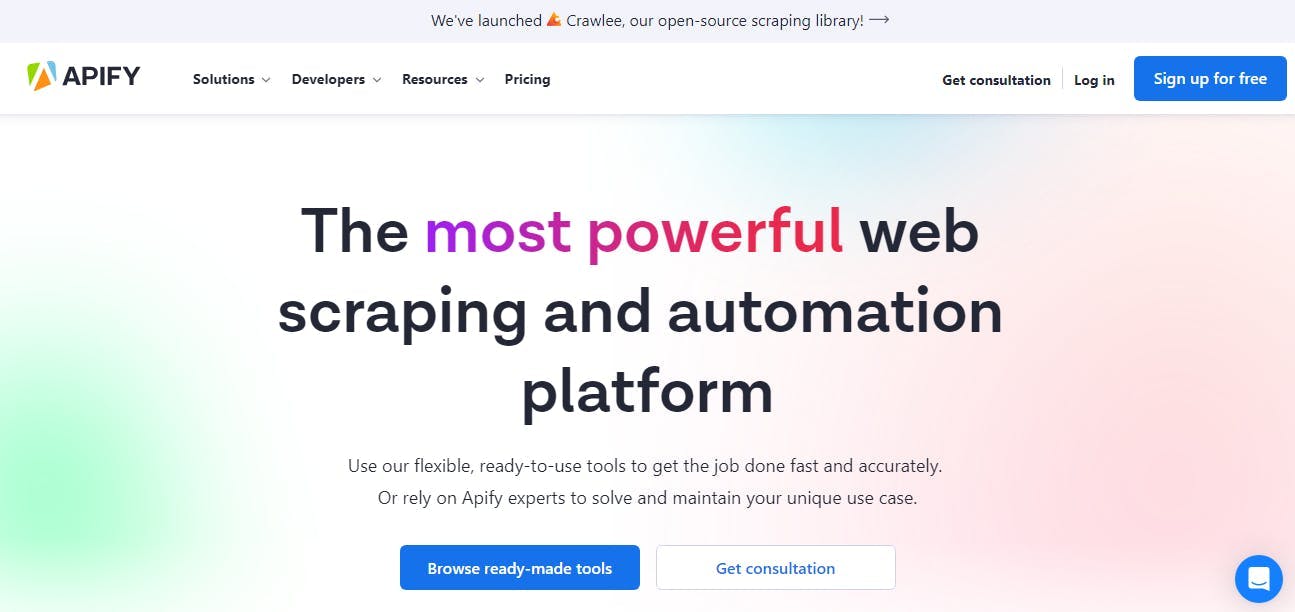
Apify is well known for Web Scraping, Data Extraction, and RPA. It is the most potent Web Scraping and Automation Platform which can automate any process in the browser.
Features
- Supports AI/Machine Learning, OCR, IP Rotation and Batch Processing.
- Data Mapping, Verification, Data Storage Management, and Data Transformation are special features in this Apify.
- Metadata Management, Query Builder, Workflow Management, and Job Scheduling Features provide users with the additional package.
Pricing
- The Free Version has some limitations, but it is free for a lifetime.
- The personal plan costs $49 per month and is suitable for freelancers and students.
- The team plan costs $499 per month, suitable for working professionals and developers.
- The enterprise plan has unlimited features but is customized and depends on company requirements.
Pros
- Customer service will respond immediately with an email and provide solutions.
- Downloading competitors' website data is accessible and works automatically.
- It provides many proxies for saving the developer's time.
Cons
- Should manage a significant number of people and tasks
- Only developers can understand all the features and use them properly.
- It is challenging to monitor large-scale business services and customers.
2. ParseHub
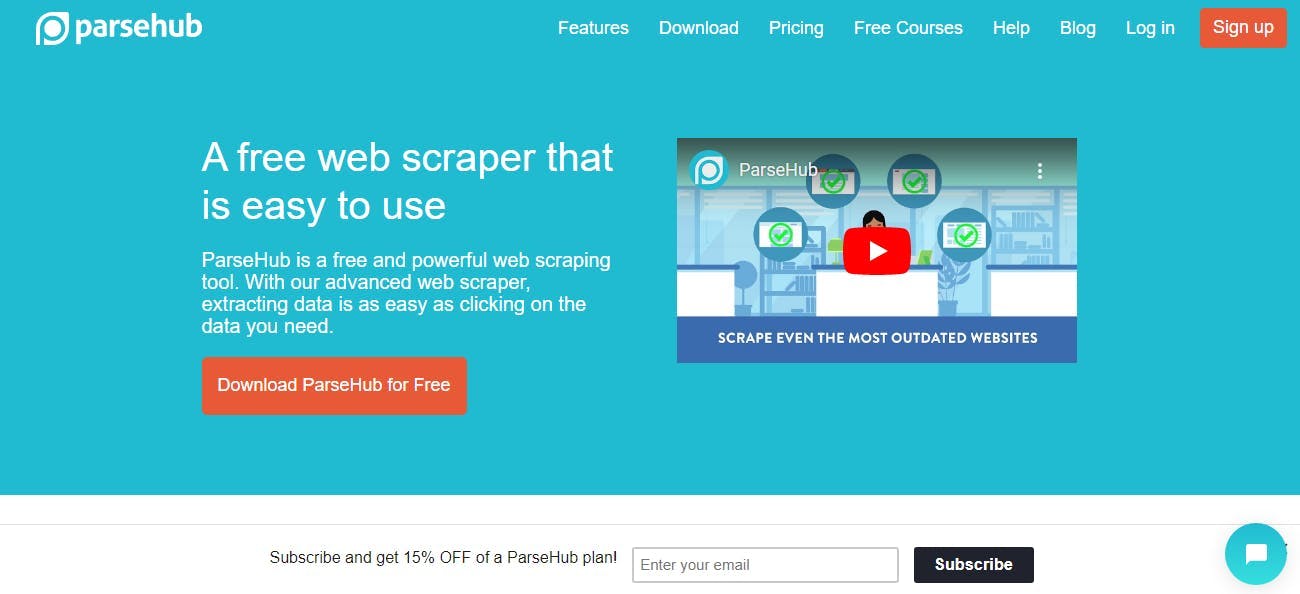
ParseHub is one of the market's most trusted and free web scraping tools. You can also combine Real-time data from multiple websites in a single project.
Features
- Automatically extract millions of data points from any website.
- Performs quick business analysis using web scraped data.
- Developers can use its desktop application to scrape the data.
- It allows users to use the REST API to build mobile and web apps more quickly.
Pricing
- Initially, it provides users to utilize its Free Plan, which costs $99 free without using any credit card. You can directly Download Parsehub for free from the website.
- There are two monthly and quarterly billing plans, so you can decide which one you want to choose. If you choose quarterly billing, you will get a 15% discount on your total amount.
- The Standard Plan costs $189/month for 20 private projects, and the Data Retention duration is 14 days. The Professional Plan costs $599/month for 120 personal projects, and the Data Retention duration is 30 days.
- The enterprise plan has unlimited features but is customized and depends on company requirements. You need to subscribe and take suggestions from the sales team to get this offer.
Pros
- The Free version allows the users to check out all its features within the limitations.
- For a developer, it is easy to use, extract data from any website and store it in an Excel sheet.
- Free Plan speed is fantastic, and we get a quick response from the support team.
Cons
- For a regular user, it is difficult to learn, understand and implement the process.
- You should select some fields in the website manually during data extraction.
- Subscription Plans are a little expensive when compared with other competitors.
3. Import.io
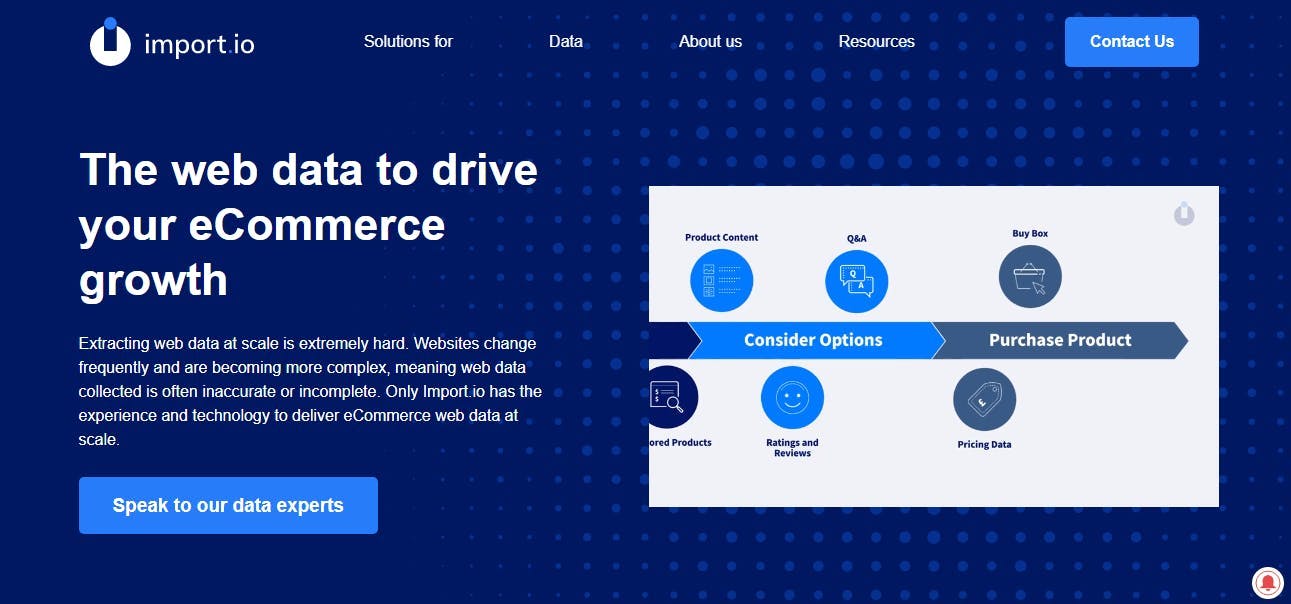
Features
- Data Extraction features include the extraction of Images, Email Addresses, Phone Numbers, IP Addresses, Documents, Pricing, and Web Data.
- Standard Features include Contact Database, Data Import/Export, Lead Verification/Validation, Prospecting Tools, and Pipeline Management.
- Special features include Trend Analysis,
Pricing
- Essential Plan costs $299, contains 5,000 queries and expires after one month.
- Professional Plan costs $1,999, contains 100,000 queries and expires after one year.
- Enterprise Plan costs $4,999, contains 5,000 queries and expires after one year.
Pros
- No coding is required to use the features, and it is straightforward.
- Scraping Data from large URL lists can be done quickly using this import.io
- Scrapes only specific fields in a website where the data is extracted accurately.
- Crawls and Scrapes the data based on patterns specified by you through examples.
Cons
- They should improve Support services to reach the maximum number of customers.
- You must maintain your premium accounts by paying monthly subscriptions on time. If not, you will lose your data.
- The rules and regulations for the cancellation of your account are stringent.
4. Puppeteer
Puppeteer is the latest framework that allows testers to perform headless browser testing of Google Chrome. It is a Node library controlling headless browsers like Chrome over the DevTools Protocol.
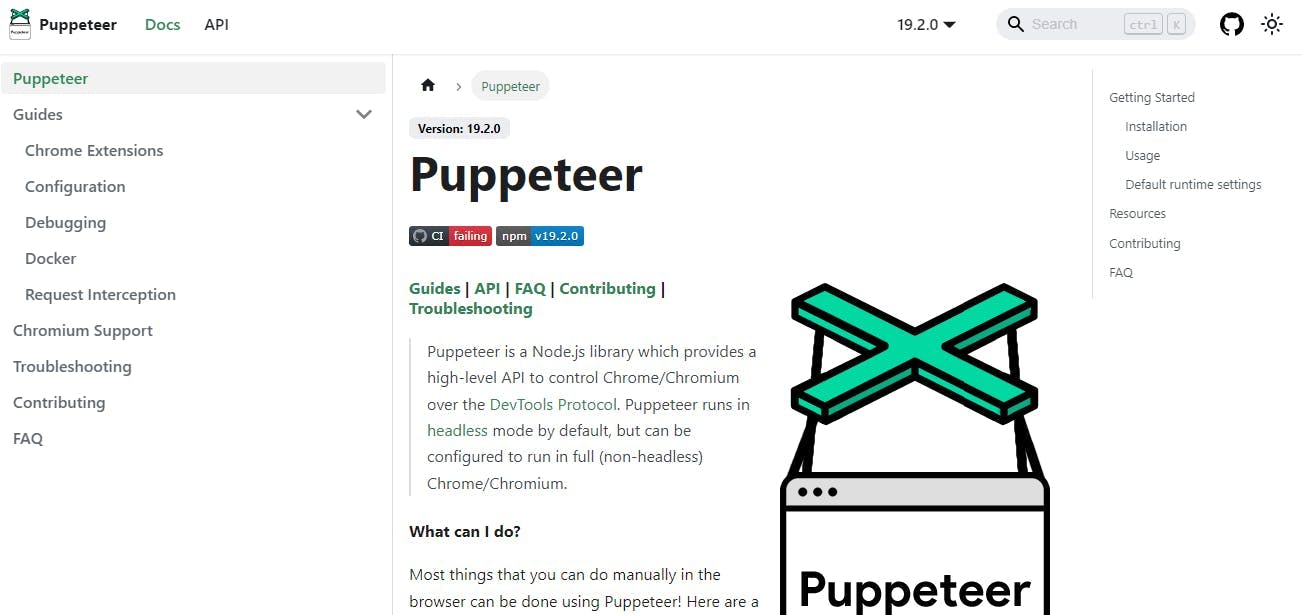
Features
- After successful installation, you can gain access to generate automated screenshots.
- The latest JavaScript, browser features, and APIs allow the user to create a testing environment to update the tests and run them quickly on the chrome browser.
- It is compatible with various operating systems and programming languages to support cross-browser and cross-platform testing.
- Form submission, UI testing, and other on-site actions are automated based on your idea.
Pricing
- It is challenging to find the subscription plans of Puppeteer because it is an open-source Node JS library used by developers for free.
- Pricing is not mentioned anywhere on its official website.
Pros
- Puppeteer Web Scraping is an open-source library, so it is an advantage for developers to get this NodeJS library for free.
- Selenium and Puppeteer are the Best Automation Tools available in the market. So many developers use it to make their work automated.
Cons
- There is no proper support system for this because they did not mention any contact details for reporting issues.
- I think the developers face issues with the lack of information from this official site.
5. Web Scraper
Web Scraper is a free and easy-to-use browser extension that allows you to extract data from websites with a simple and clean user interface.
You must configure a scraper first, then scrape the site and download the data in CSV format. If you want to automate the process, you can use its cloud-based scraper.
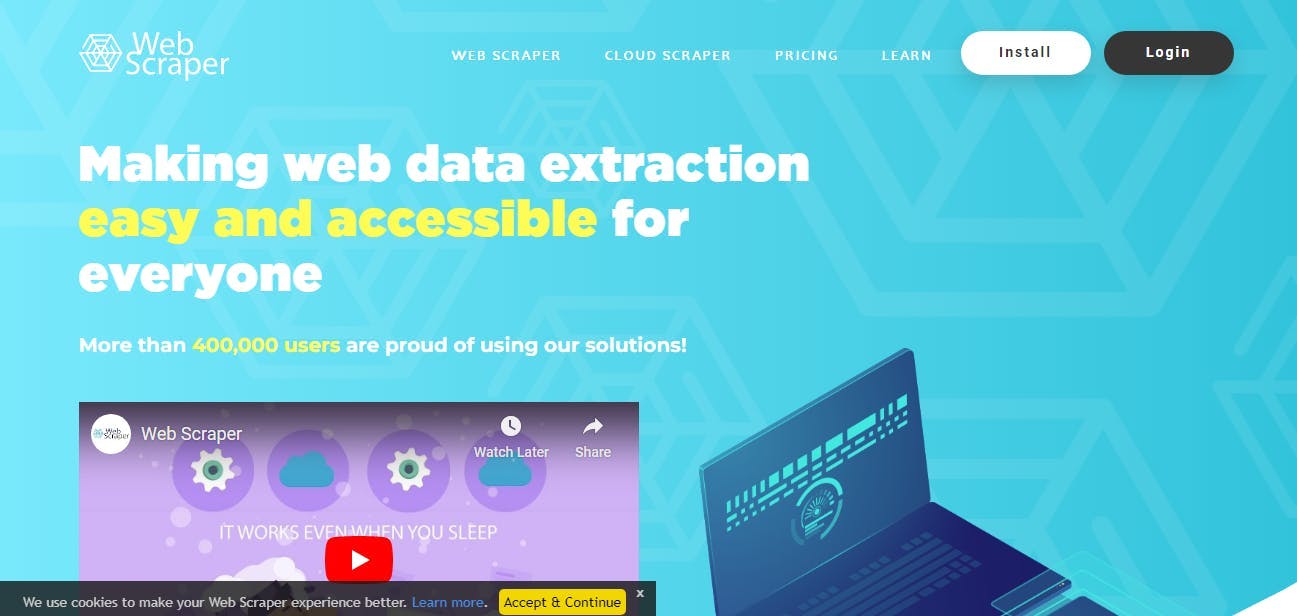
Features
- Dynamic Website Scraping performs various levels of scraping on a single website.
- After running JavaScript execution, websites are rendered completely.
- IP rotation is done through thousands of IP addresses.
- You can automate the data export to Dropbox, Google sheets, and Amazon S3.
- Web Scraper is built on cloud technologies and can scale with you.
Pricing
- Initially, you can download the browser extension for free and try it with limited features.
- Project Plan costs $50/month, contains 5,000 cloud credits and expires after one month.
- Professional Plan costs $100/month, contains 20,000 cloud credits and expires after one month.
- The Business Plan costs $200/month, contains 50,000 cloud credits and expires after two months.
Pros
- It has a straightforward user interface with practical solutions for various features.
- A large amount of data from websites can be obtained easily.
- Its Browser Extension is an easy way to reach the maximum number of customers.
- Affordable pricing.
Cons
- The support services are not good.
6. Portia
Portia Web Scraper is a tool that allows you to scrape websites visually without any programming knowledge required. You can manually annotate a web page to identify and extract the data, or you can automate it using your code knowledge.
Portia works similarly to a web browser in terms of the interface so that you can navigate between pages as you shift between browser tabs.
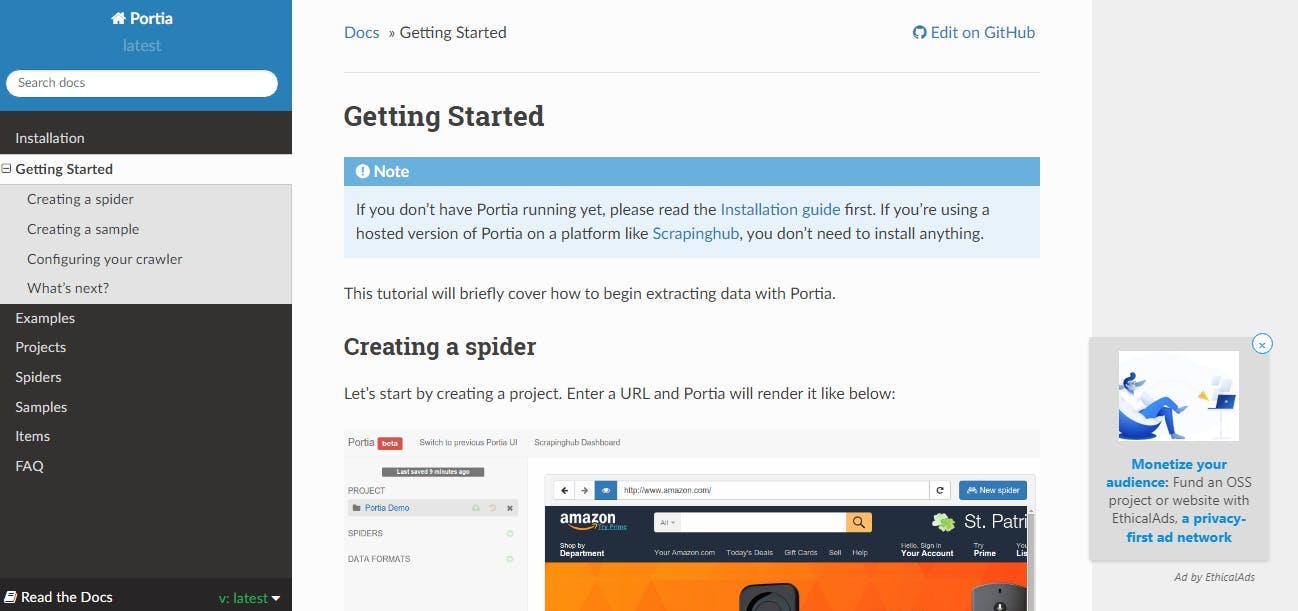
Features
- You can manually choose whatever fields you want to scrape from the website.
- It defines CSS or Path selectors.
- It uses popular output formats for data, such as CSV and JSON.
Pricing
- You can get this tool for free over the internet.
- Since it is an open-source tool, the developers have limited its features.
- Only two plans are available for small and medium business owners.
- Small Plan for 50 employees
- Medium Plan for 50 to 1000 employees(Enterprise).
Pros
- The main advantage is that it is accessible without subscription plans.
- You can get complete documentation on projects, spiders, and samples on its official website.
- Copy the code for free from the website documentation and use it in your local system.
Cons
- The response from the support system is delayed.
- The basic version of this tool is not enough for most websites.
- You must add extensive add-ons to deal with complex websites.
7. WebScrapingAPI
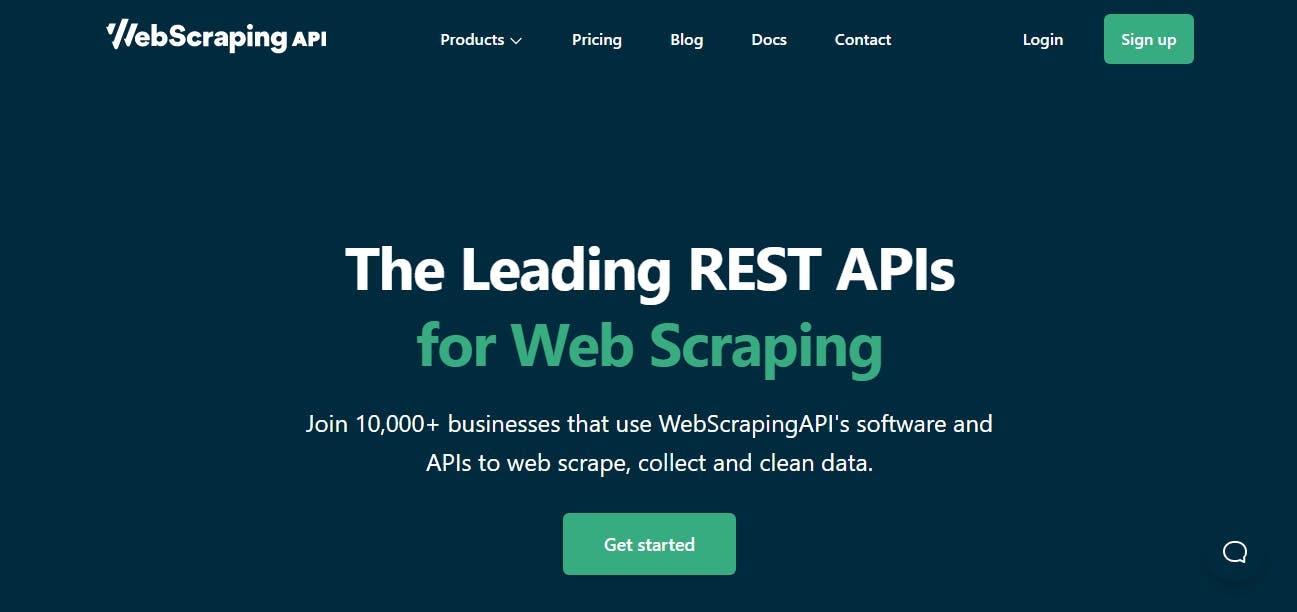
Features
- Automatic Scaling, 24/7 Monitoring, Mass Web Crawling, and High-Speed Obsessive Architecture
- Ultimate Javascript Rendering
- Easy API call Customization using various development languages
- Collect Data from any kind of Webpage
- Easy to use and easy to customize
- Web Scraping with lightning speed
- Powered by Amazon Web Services
- Millions of API Requests every month
- 100+ Rotating Proxies with Real-time unique ISPs
- Offers Unlimited Bandwidth with speeds up to 100Mbps
Pricing
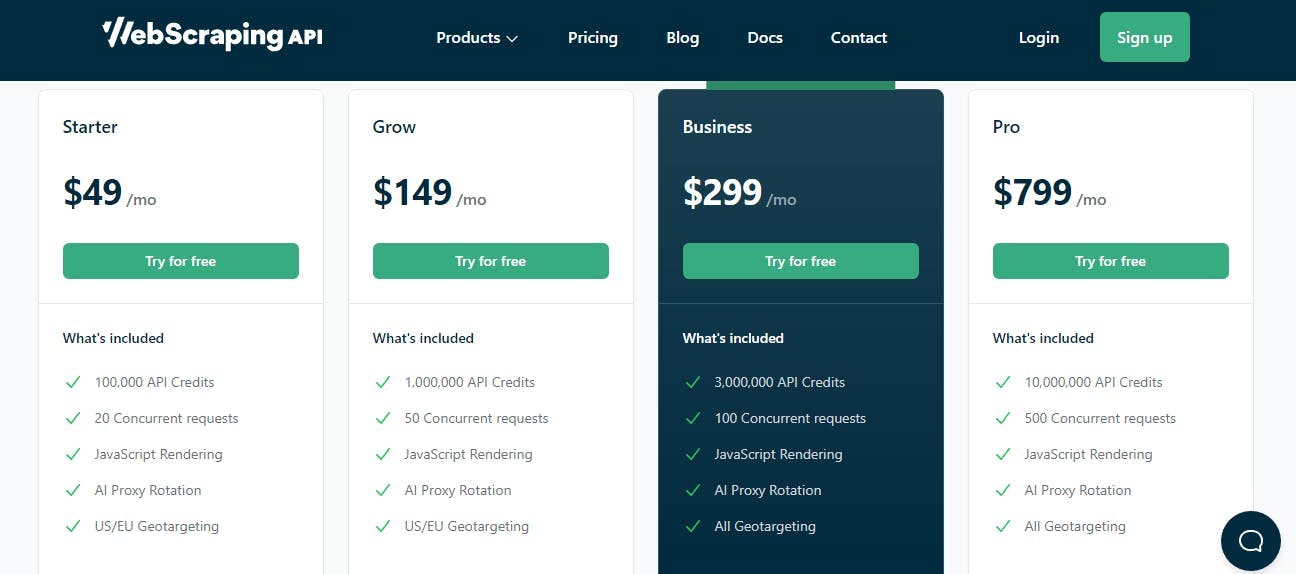
- WebscrapingAPI offers Free Trial for 14 Days with full features.
- It costs $49/month for 100,000 API calls and 20 Concurrent API Requests.
- It costs $149/month for 1,000,000 API calls and 50 Concurrent API Requests.
- It costs $299/month for 3,000,000 API calls and 100 Concurrent API Requests.
- It costs $799/month for 1,000,0000 API calls and 500 Concurrent API Requests.
- Customized options are available for the users, and the pricing depends on the usage.
Pros
- It auto-fills CAPTCHA.
- Latest anti-block technology.
- 100M+ rotating proxies.
- Easy to use.
- Tons of customization options.
- 24x7 monitoring.
- JavaScript rendering.
- Affordable Pricing.
- Many people are happy and satisfied using this WebScrapingAPI.
Cons
- As of now, this is the Best Web Scraping Tool with fewer bad reviews from users.
Which one is the Best Alternative to Scrapy?
WebScrapingAPI is ranked in the first position among all the above Alternatives to Scrapy. It can handle a vast number of requests from many corporate companies.
All Multinational companies process their data using WebScrapingAPI, which has a fantastic user interface and high-speed scraping capacity.
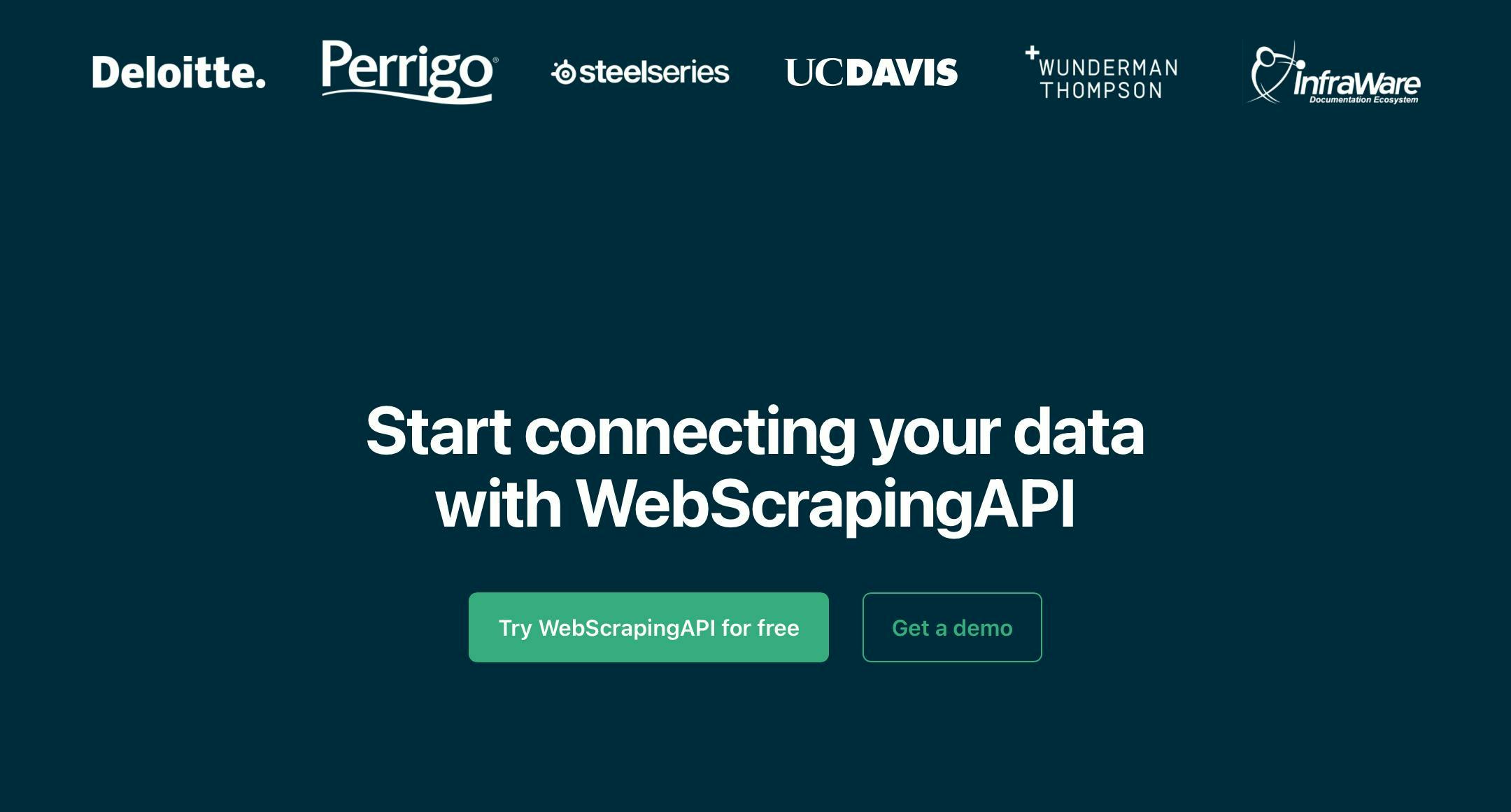
When you compare it with all the alternatives, only WebScrapingAPI costs affordable pricing and offers high-level features. The primary benefit is that it allows the user to try Free Trial for all the Subscription Plans.
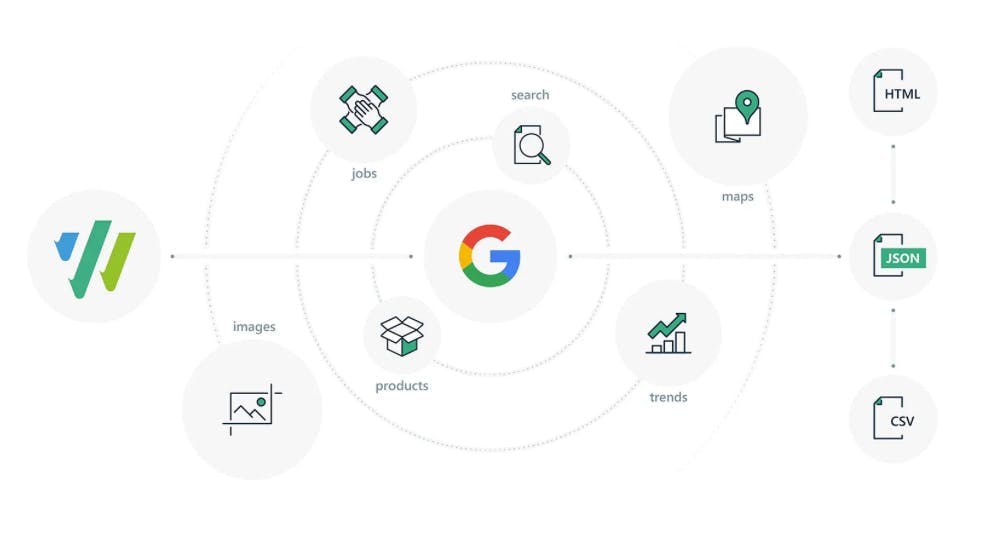
Suppose you still have any doubts regarding WebScrapingAPI Pricing. In that case, you can directly visit its official website from here and check out all the features and pricing details.
Click here to get started with Webscrapingapi
News and updates
Stay up-to-date with the latest web scraping guides and news by subscribing to our newsletter.
We care about the protection of your data. Read our Privacy Policy.

Related articles

Scrape Amazon efficiently with Web Scraping API's cost-effective solution. Access real-time data, from products to seller profiles. Sign up now!

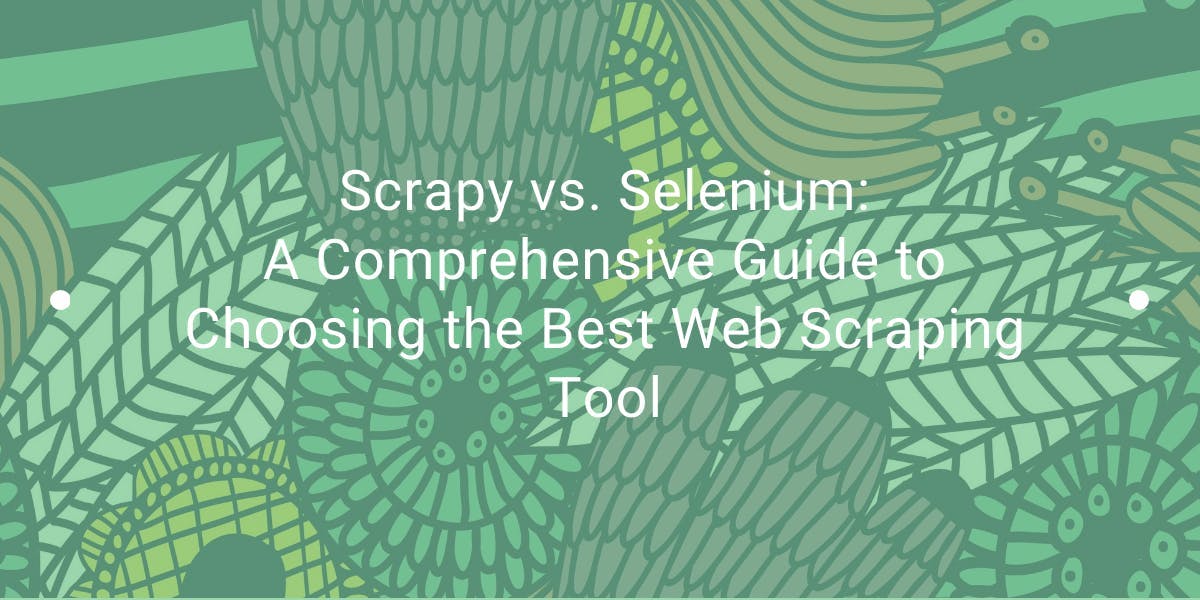
Explore the in-depth comparison between Scrapy and Selenium for web scraping. From large-scale data acquisition to handling dynamic content, discover the pros, cons, and unique features of each. Learn how to choose the best framework based on your project's needs and scale.

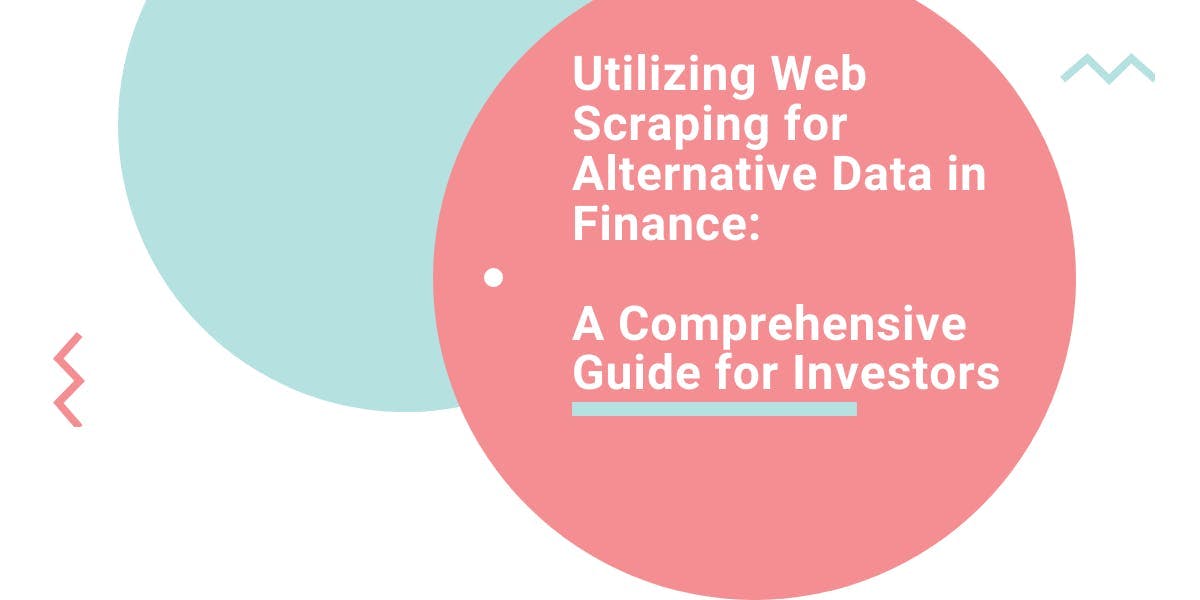
Explore the transformative power of web scraping in the finance sector. From product data to sentiment analysis, this guide offers insights into the various types of web data available for investment decisions.
